Customer Details
Overview
The customer details screen allows you to edit and view details about your customer.
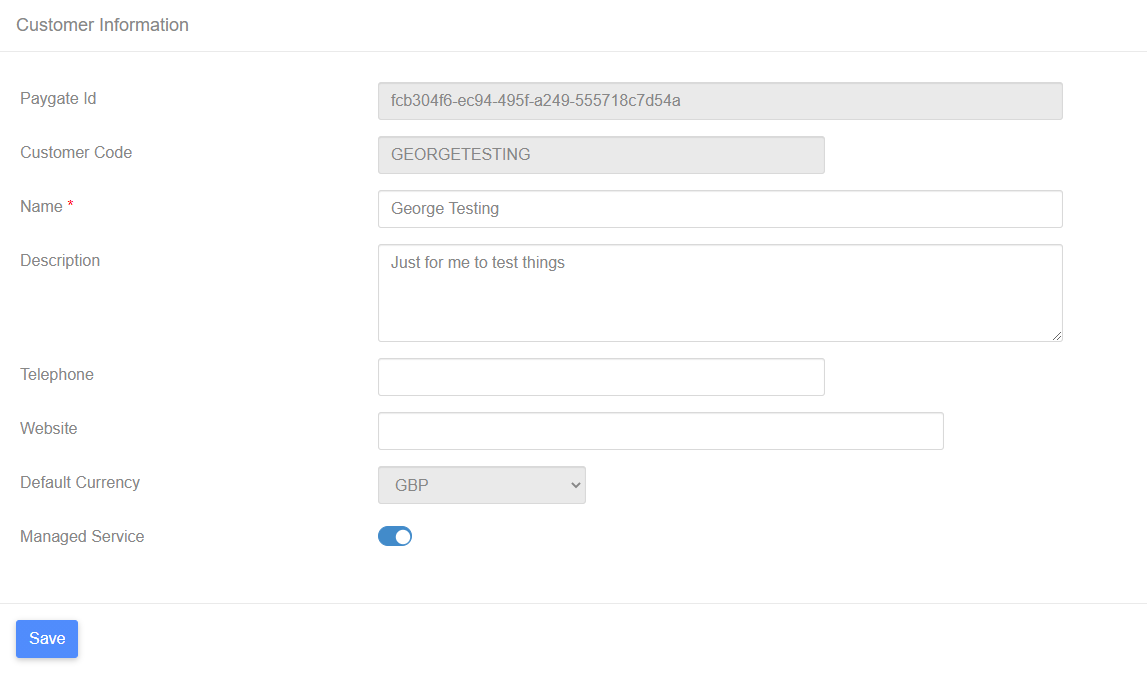
This allows you to see your ID, Customer code, Name, Description, Telephone number, Website Address, Default Currency and if you are a managed service or not.
Editable Details
The only detail that is required by us is the name of your company and if you want to be managed or not, the other options are optional.
Managed Service
The managed service toggle will allow us to manage details for you or not. When it is set on, our support employees will be able to manage your customer for you (Create groups, bank account, etc), when it is turned off, our support employees will not be able to edit anything on your customer and it is all down to you.
