GDPR
Overview
This page will allow you to search objects in Paygate that may have identifying details in and potentially redact the data (if it is not being used in an active process).
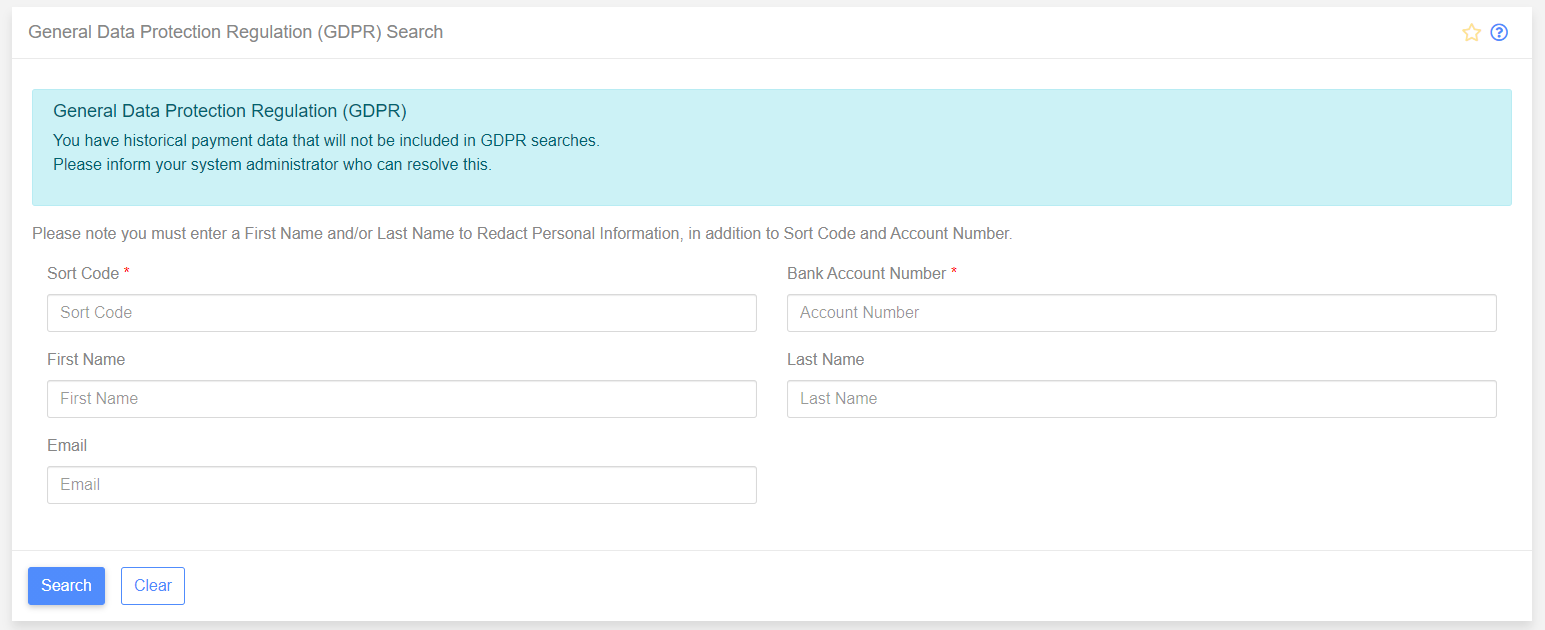
Search
You are required to enter a sort code and account number to search across Paygate, but if you wish to redact any data you must also include a first and/or last name, these will be used to search across the third party account name for matches, this search is inclusive and will match if any part of the combined name is in the third part account name; for example “mat” will match with “mat” and “matthew” (The name is not case-sensitive).
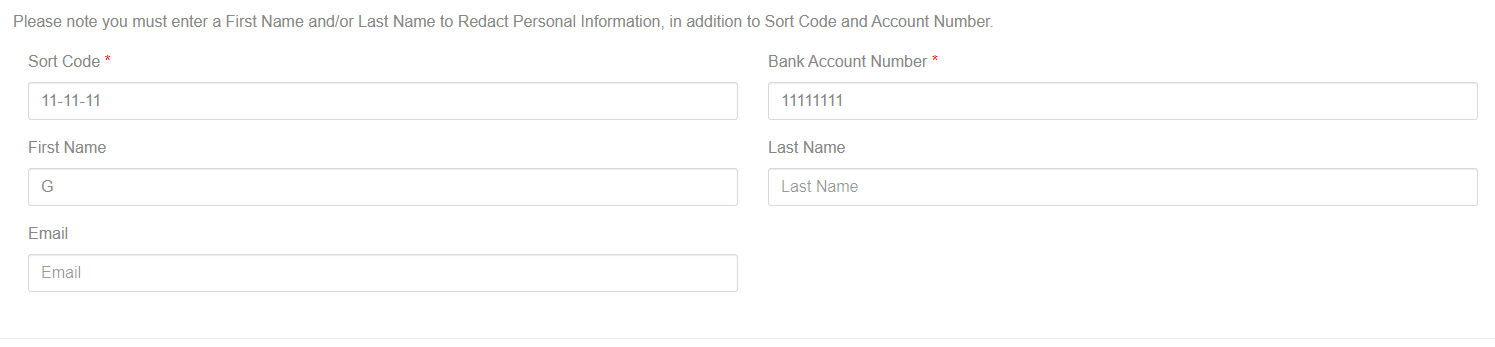
Once the details have been entered and the search has been done, the results will show below, it will include all matches found, even those that are unable to be redacted
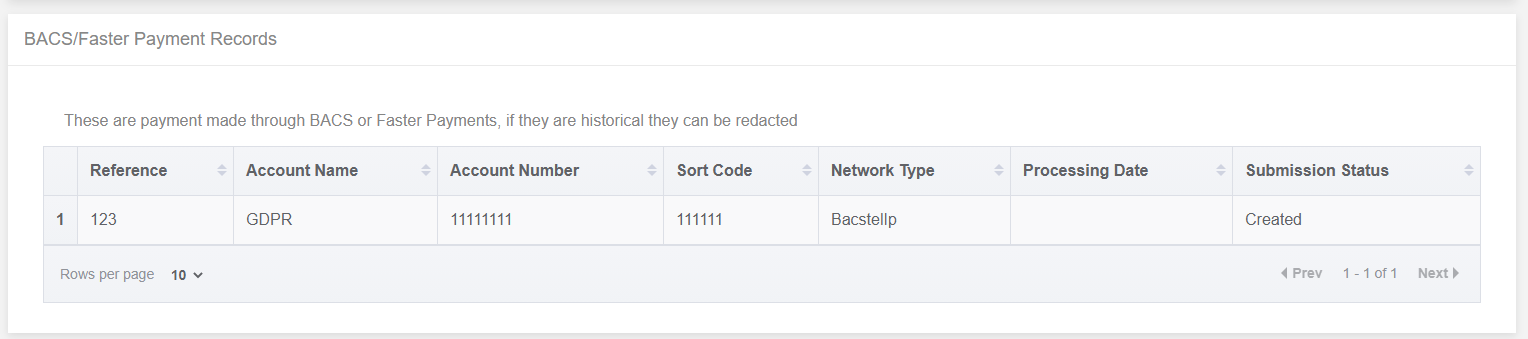
Redaction
To redact the data that can be redacted, you will have to press the “Redact Personal Information” button, this will open a modal and ask you to enter the text “Redact Data”, we do this so that redaction isn’t done by accident.
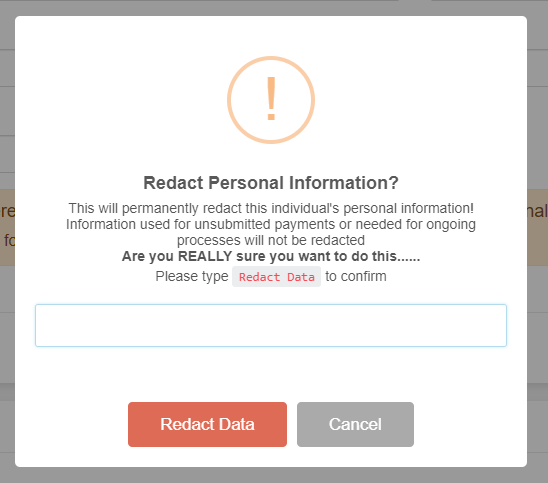
Historic BACS payments will be redacted in the way that third party details will be replaced with “X” and closed collections payers will be removed.
Once redaction has happened the system will run another search and show you the results, this will not include the redacted information and will only show you the data that has not been redacted
