Email File Node
Overview
Sends an email containing one or more file attachments.
In the following example BACS reports are automatically downloaded from BACS and stored in paygate. An email File node is then used to send the downloaded reports to the finance department. Finally a file delete node deletes the reports from paygate to leave the reports fole clear for next time.
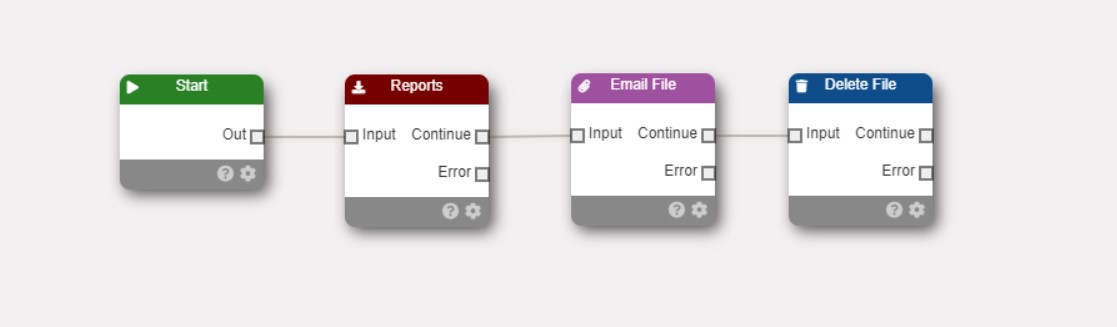
Properties
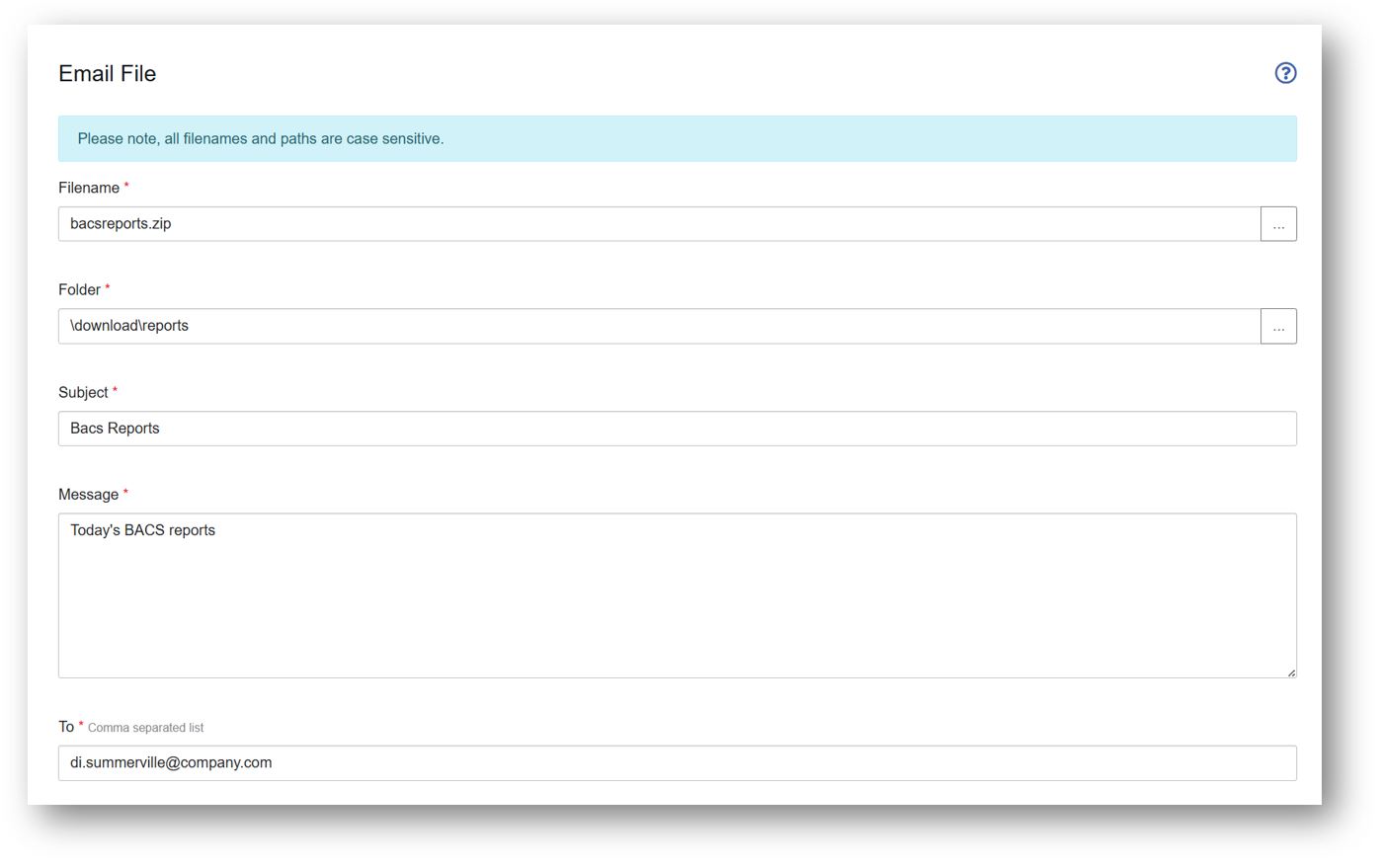
File
This is the filename of the file you wish to attach to the email. You can use a static filename, a wildcard pattern or the filename variable. You can browse to an existing file using the file browser button.
Wildcards
Standard * and ? wildcards are fully supported allowing you to copy all files matching a particular wildcard pattern.
The node can also use more advanced wildcards such as those based around ranges: […]
| Wildcard | Description | Example | Matches | Does not match |
|---|---|---|---|---|
| * | matches any number of characters | myfile.txt | myfile.txt or myfile.csv | myfile1.txt |
| ? | matches a single character | myfile?.txt | myfile1.txt | myfile22.txt |
| [abc] | matches one of the characters provided | [pf]ile.txt | file.txt, pile.txt | mile.txt |
| [a-z] | matches one character from the range provided | myfile[0-9].txt | myfile1.txt, myfile2.txt | myfile10.txt |
Additionally use can use the ! character to apply ‘not’ logic
| Wildcard | Description | Example | Matches | Does not match |
|---|---|---|---|---|
| [!abc] | matches one of the characters NOT provided | [pf]ile.txt | mile.txt | file.txt |
| [!a-z] | matches one character NOT from the range provided | myfile[0-9].txt | myfilea.txt, myfile22.txt | myfile1.txt |
Folder
This is the folder on the paygate system where the files to be attached are located. You can browse to a location using the folder browser button.
To
The recipient’s email address or a comma separated list of recipients email address
Cc
The cc recipient’s email address or a comma separated list of cc recipients email address
Bcc
The bcc recipient’s email address or a comma separated list of bcc recipients email address
SMTP Reply Codes
| Code | Meaning |
|---|---|
| 200 | (nonstandard success response, see rfc876) |
| 211 | System status, or system help reply |
| 214 | Help message |
| 220 | |
| 221 | |
| 250 | Requested mail action okay, completed |
| 251 | User not local; will forward to |
| 252 | Cannot VRFY user, but will accept message and attempt delivery |
| 354 | Start mail input; end with |
| 421 | |
| 450 | Requested mail action not taken: mailbox unavailable |
| 451 | Requested action aborted: local error in processing |
| 452 | Requested action not taken: insufficient system storage |
| 500 | Syntax error, command unrecognised |
| 501 | Syntax error in parameters or arguments |
| 502 | Command not implemented |
| 503 | Bad sequence of commands |
| 504 | Command parameter not implemented |
| 521 | |
| 530 | Access denied (???a Sendmailism) |
| 550 | Requested action not taken: mailbox unavailable |
| 551 | User not local; please try |
| 552 | Requested mail action aborted: exceeded storage allocation |
| 553 | Requested action not taken: mailbox name not allowed |
| 554 | Transaction failed |
Notes
The maximum file attachment size, per file, is 1,000,000 bytes. Individual files, exceeding this value, will be dropped from the email but the email will still be sent with all other files that are less than the maximum size value.
There is also a limit for the maximum email size, including text and attachments, of 10MB. The entire email will fail to be sent if you exceed this rule.
