Workflow Start
Workflow Start
Overview
The Workflow Start node is a simple node that represent the starting point of a workflow.
All workflows must have a Start Node to be able to function correctly. A validation warning is displayed if you attempt to save a workflow without a Start node.
Functionality
When a workflow is executed the workflow engine scans the workflow looking for the Start node. The engine uses this node as the starting point for the rest of the workflow.
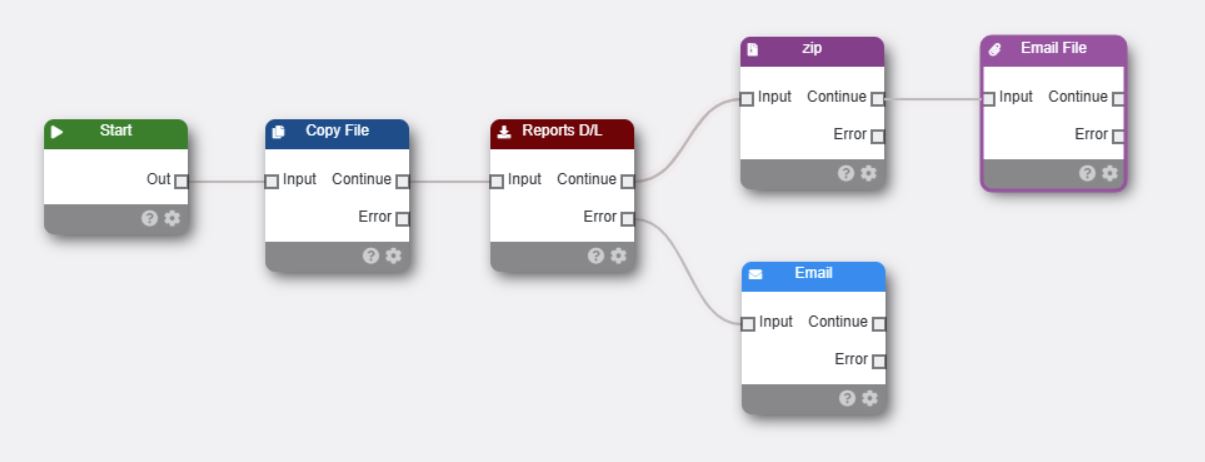
In the workflow shown above, the start node is the first node to run in the workflow. Notice the connectors to other nodes span out from this node. In this case, the Start node immediately passes control to the Report node.
Example
In the Workflow Designer, open the Nodes menu and click Workflow Start.
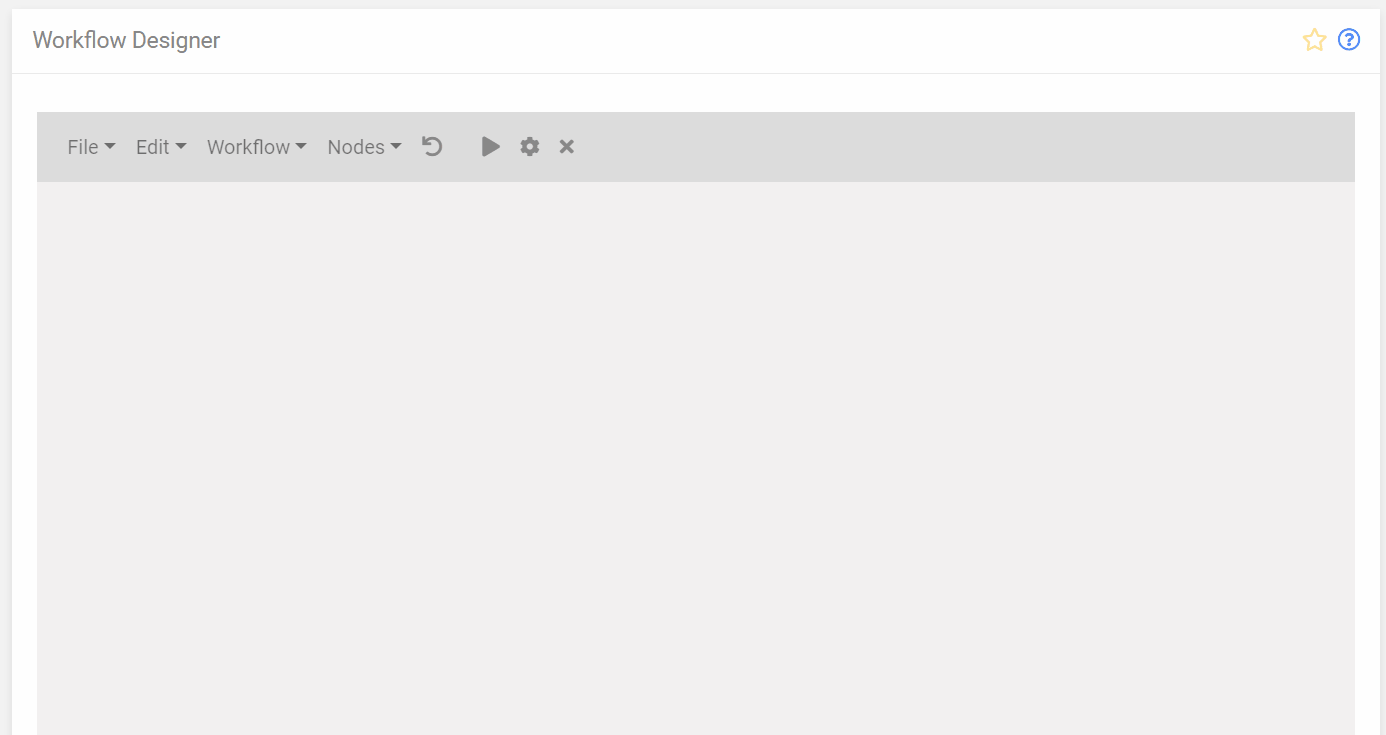
Configuration
The start node configuration allows you to set a group and user.
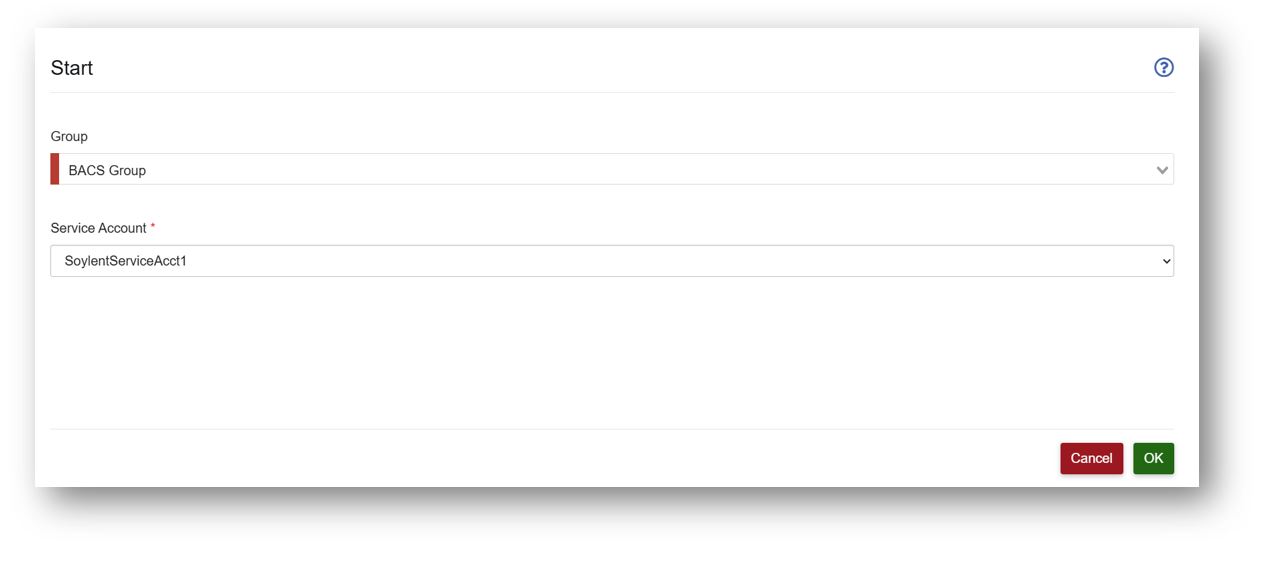
Group Pinning
When you set a group in the start node you set the group for the entire workflow. All other nodes in the workflow will use the selected group by default. This is called group pinning.
To use group pinning set the group in the start node and leave any groups, in other nodes, blank.
You can override the selected group on a node by node basic by setting the group in that node. This will affect just the overroidden node and the pinned group will continue to be the one originally set in the start node.
Workflow user account
When you set a user in the start node you set the user that the workflow will run under when it is executed.
Some workflow nodes must execute under a paygate user account. This allows the node to check user or group roles or to enforce limits in payments. When you set a user in the start node you set each node in the workflow to use that selected user during the workflow execution. This is known as user pinning.
To use user pinning set the user in the start node. The workflow will now use this user account when running the workflow. You must therefore ensure that the selected user has the correct user and group role memberbership to allow them to carry out the actions within the workflow.
For example, if the workflow involves signing a submission, you must ensure that the user has the submission signing role.
