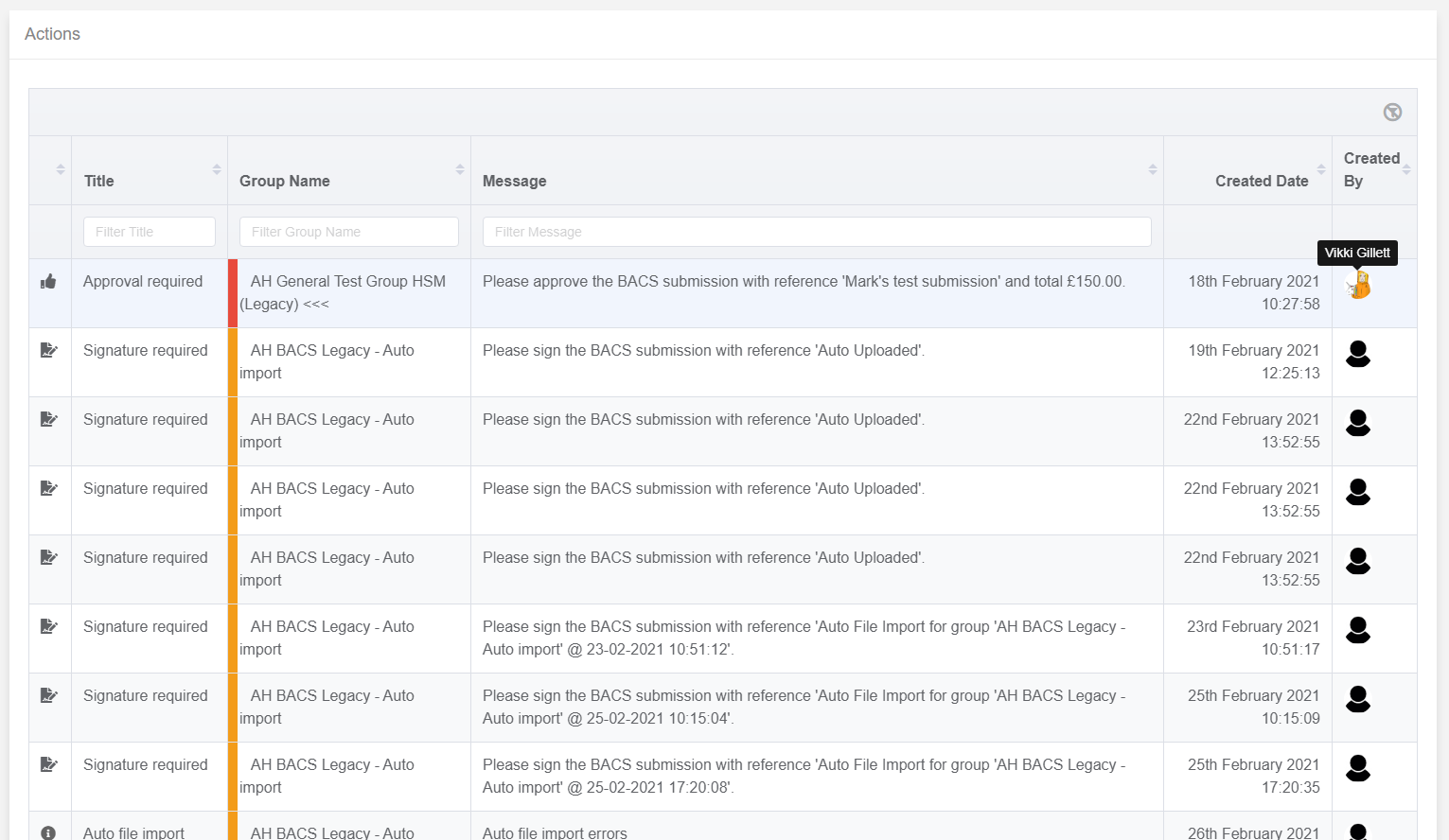Actions
Group colours
If an action is tied to a group, you will see that groups colour in the icon or in the list
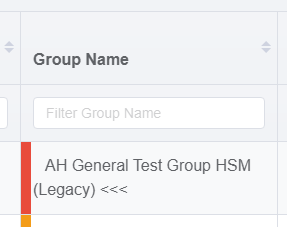
![]()
The Icon
There is a bell icon in the top right of Paygate, this will be a list of your 5 most oldest actions will be, from here you can click on them to navigate to the action to either advance the action or reject it. There will be a coloured circle on the action icons indicating how old they are ranging from green, to yellow, to red.
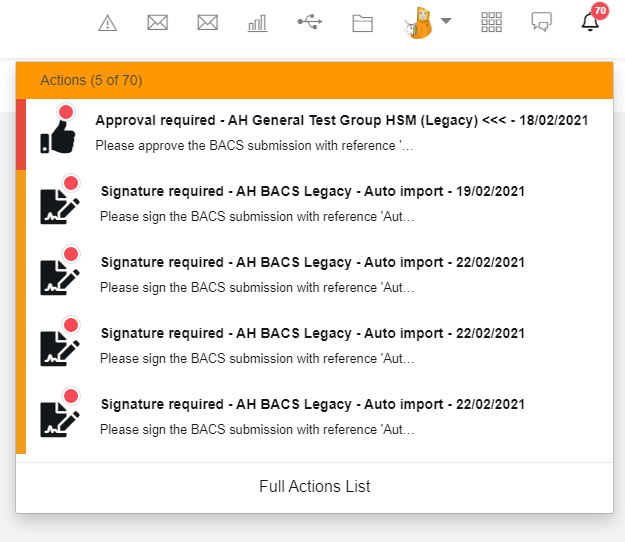
as well as this, you can access the “Full Actions List”, this will show you a table of all of your actions.
The List
The list is a table full of all of your actions, much like the icon, you can click on a row to navigate to that action and either advance or reject it.
The list contains a bit more information than the icon in the form of, the date the action was created, and who it was created by