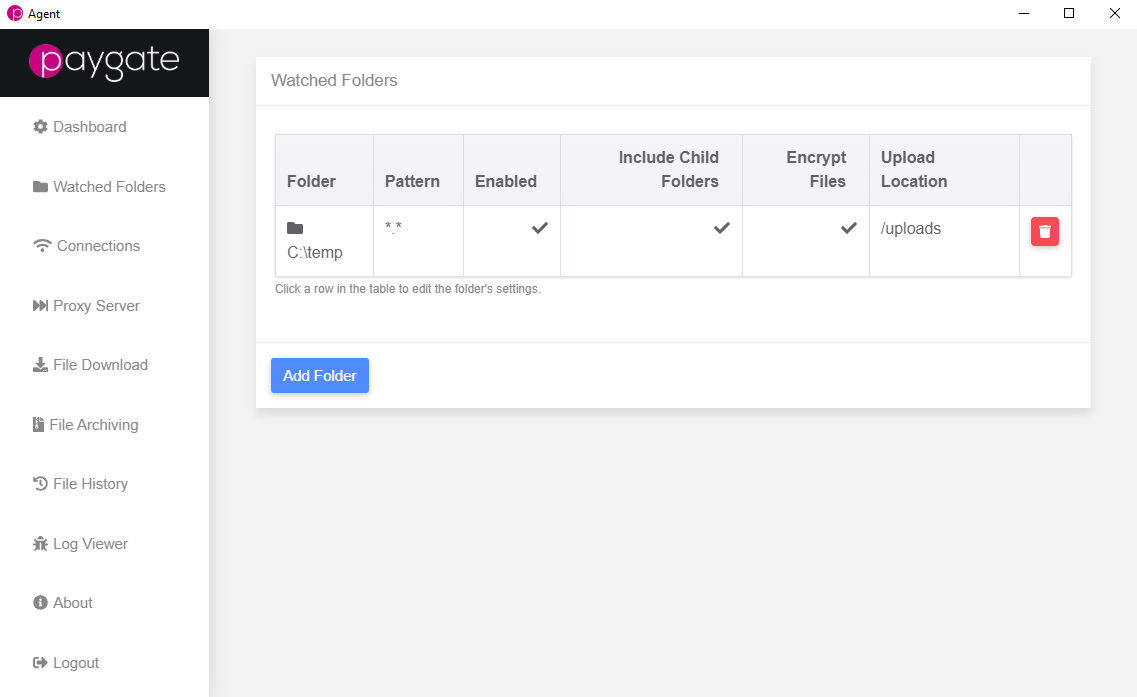Watched Folders
The Agent uses the concept of ‘Watched Folders’. A Watched Folder is a folder that the Agent continuously monitors. As files are moved into Watched Folders, the Agent will (optionally) encrypt the file and then securely transfer the file to the paygate service.
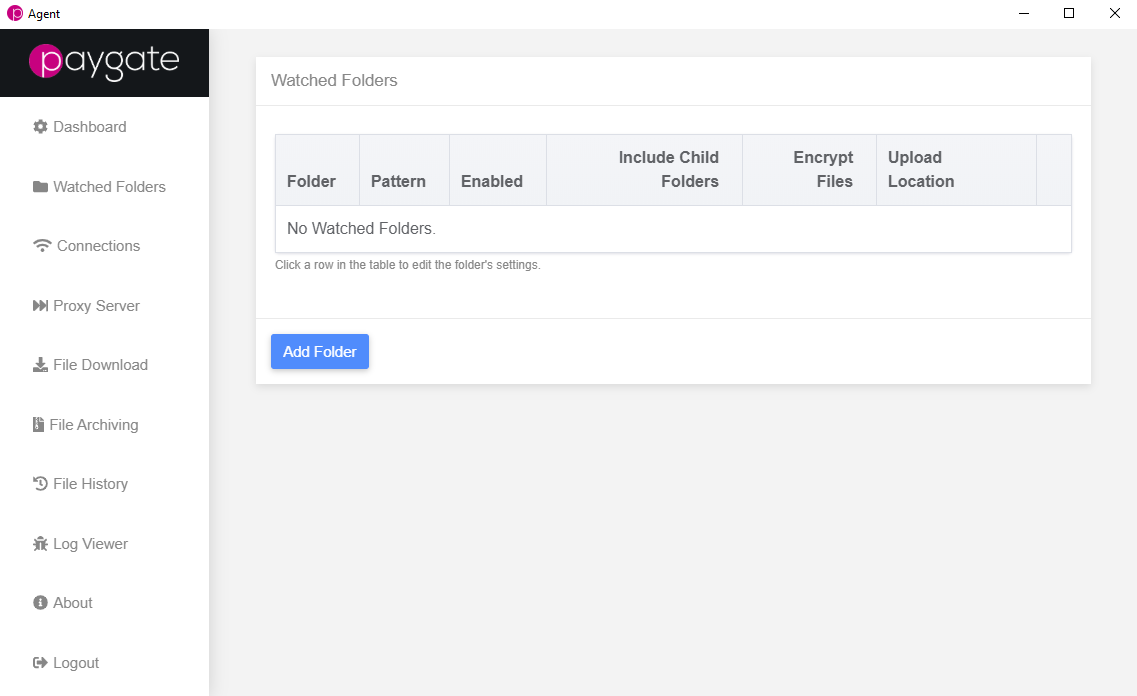
You can configure an unlimited number of Watched Folders.
To add a new Watched Folder, click the ‘Add Folder’ button and the following modal dialog will be presented:
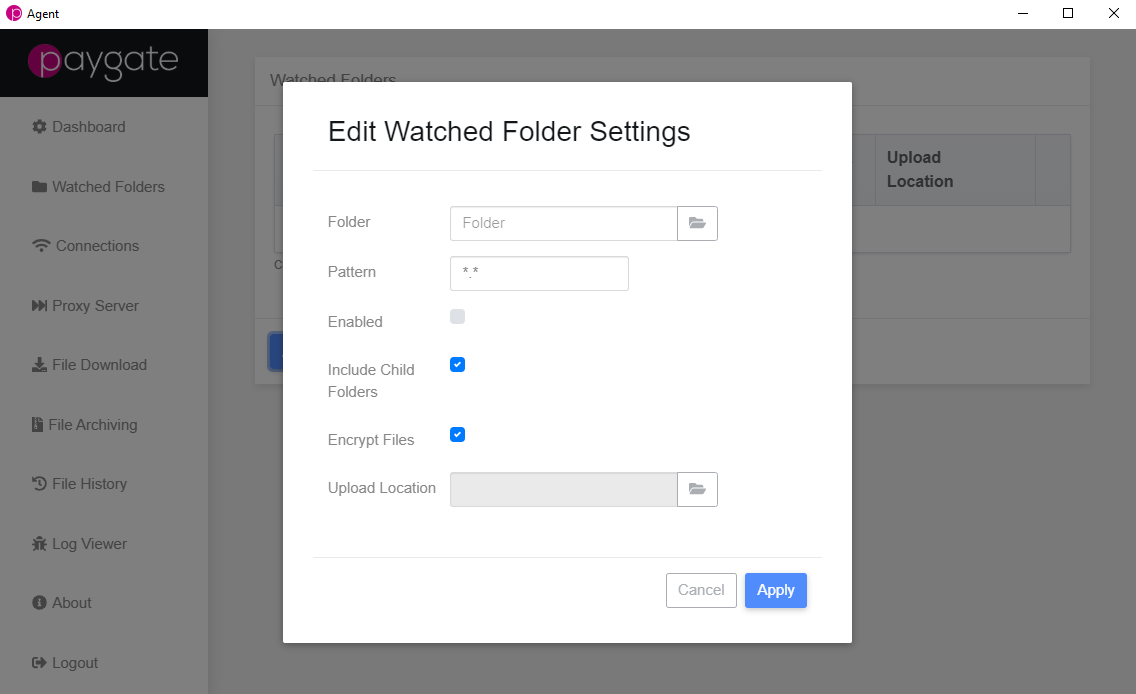
Folder
This is the full path to the folder that the Agent will ‘Watch’ or monitor. You can enter the path directly into the text box or use the browse button to navigate to the folder.
The path must be a local path, e.g. ‘c:\paymentfiles’. UNC paths or mapped drives cannot be used. Install the Agent on each server that you wish to transfer files to paygate.
Pattern
The DOS style filename extension pattern that can be used to filter files. Wildcards are supported and the default setting ‘.’ means all files. *.txt will only process files in the Watched Golder that have a txt extension.
Include Child Folders
If ticked, the Agent will scan the Watched Folder and ALL child folders of the Watched Folder. Any matching files found will be processed.
If left un-ticked, only the parent folder will be scanned.
Upload Folder
By default, all uploaded files will be placed into your root directory of the paygate server. You can configure uploaded files from a particular Watched Folder to be placed into separate folders. For example, you may have two Watched Golders each sending files to paygate, If you set the upload folder for each Watched Folder as folder1 and folder2 then the files will be uploaded to those two separate locations.
Encrypt Files
Determines whether the Agent will automatically encrypt files that are moved into a Watched Folder.
The Agent uses strong AES encryption that provides high levels of ‘at-rest’ file security. Files that have been encrypted by the Agent can only be decrypted by a secure process within paygate. This keeps your sensitive payment files protected while they are sitting in the Watched Folder waiting for processing and also while they are in transit to and from paygate.
Enabled
If un-ticked, no encryption, scanning or file processing will take place in the Watched Folder.
Upload Location
The optional upload location is the path to a child folder in your area of the paygate SFTP server. If left blank (the default) any uploaded files will be sent to the root of your user folder on the FTP server.
Clicking the “Apply” button will automattically save changes and close the modal dialog and return to the Watched Folders page.