Internet Explorer 11
Known Issues
There are a small number of known issues when using an older, unmaintained web browser such as Internet Explorer 11. This page documents those issues.
Automation
Mapping and Workflow Designer - Clipboard
Using IE11, common keyboard shortcuts such as those handling the clipboard, do not function correctly. For example, ctrl-c, ctrl-v, ctrl-z, etc.
Table filtering
Filtering various tables by entering search words into the filter textboxes is very slow in IE11. For example, the Mappings table and the Importers table.
Input placeholders
Input placeholders are that little greyed out bit of text inside the textbox, normally describing what should go in it. Most of our controls have an accompanying label, but some don’t due to size constraints, this is mainly seen in popups
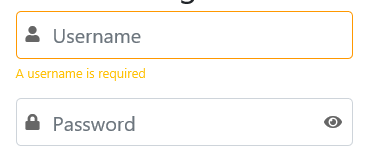
In a lot of areas of paygate we will auto focus the first control so that you don’t have to (Focus means enter, as if you’ve clicked on it), this means that you can just type when you enter a page. Unlike other browsers which will show the placeholder text until you’ve entered the first character, IE11 removes it as soon as you’ve focused
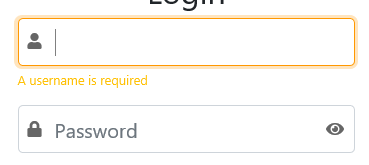
So if you are ever stuck with what should go in an input, try un focusing the input by clicking outside the textbox.
