Triggers
In Paygate, a trigger is used to execute a workflow. There are two differen classes of triggers: - Time based Triggers - File Based Triggers
Paygate offers a number of different type of tigger to suit most scenarios.
Types of Triggers
The are three different types of triggers that can be used for differrent scenarios.
Scheduler Trigger
The schedule trigger will be familiar to anyone that has used a tool such as outlook to book a meeting. A schedule is created using the Paygate UI and triggered when the schedule date/time is hit.
CRON Trigger
A cron trigger is a time based trigger. A cron trigger expression is used to defined when the trigger executes. Cron trigger are used in previouse version of Paygate and will be very familiar to anyone with a Unix or Limux background.
File Watcher Trigger
This trigger will watch a particular directory looking for a file that matches a predefined filename. When it detects a matching file it will trigger the bound workflows to start executing.
Changes from Paygate version 2
If you are used to triggers in Paygate 2 then there are a number of diffewrences in version 3 of Paygate:
Triggers are separate from workflows. In paygate 3 your create a trigger separately from a workflow. This helps manage and maintain your triggers as they can be view all in one place. You can also clone a trigger and reuse them in different scenarios.
A single trigger can execute more than workflow. In Paygate 3 you bind workflows to a trigger. When triggered all of the bound workflows are executed sequentially.
Managing Triggers
Viewing Triggers
From the left hand menu, expand Automation and select Workflow > Triggers. This displays the workflow triggers page. The table shows all triggers for you customer account.
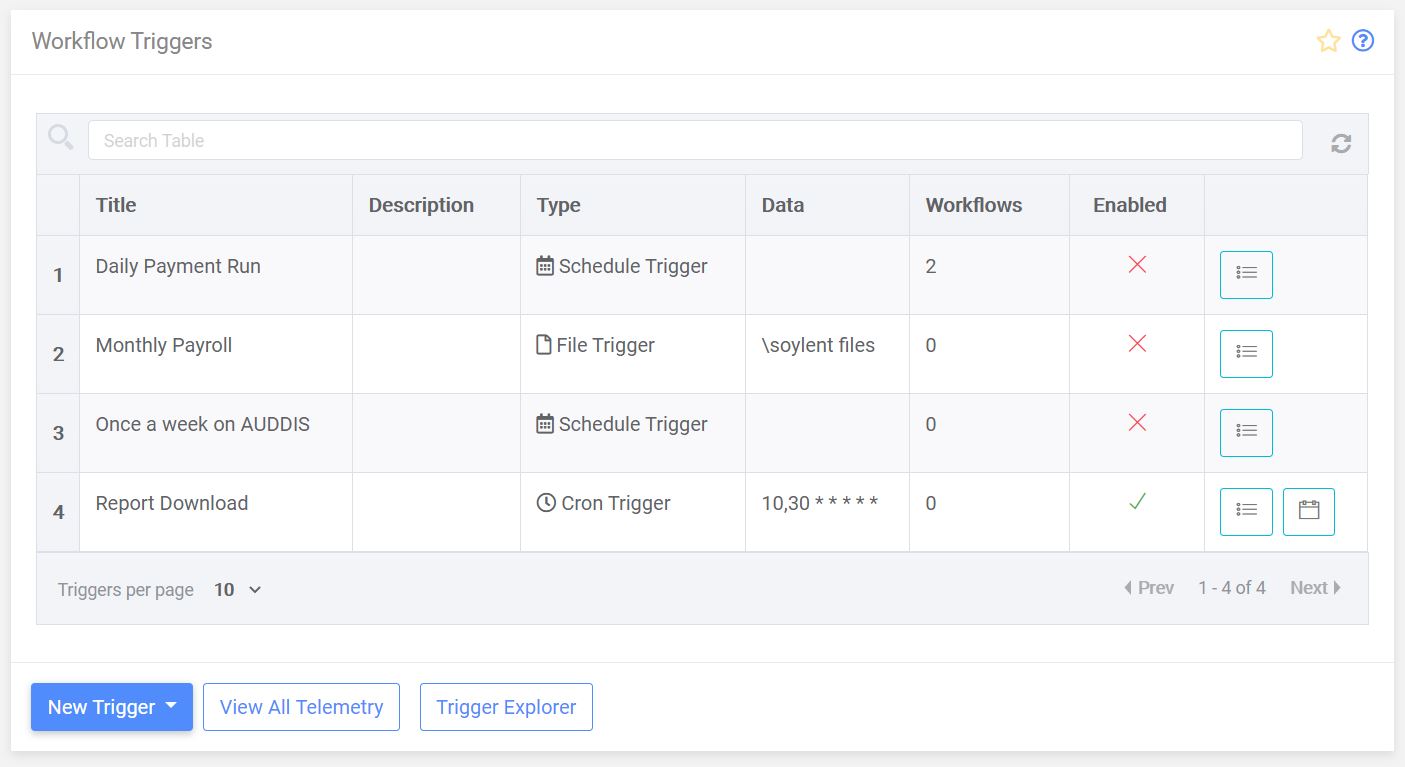
To view or edit an individual trigger click the relevent trigger entry in the table.
Enabled / Disabled triggers
Each trigger is either enabled or disabled. Disabled triggers are dormant in the system and never execute any bound workflows. The state of the workflow can be seen in the ‘Enabled’ column of the trigger table.
You can also see the number of currently enabled triggers in the left-hand menu, nect to the ‘Triggers’ link. In the following example we can see that two triggers are currently enabled.
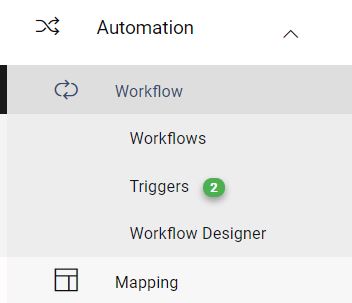
To enable or disable a trigger click on the relevent trigger in the table to edit the trigger. In the trigger edit page, each trigger has an enabled switch.
A disable trigger:

An enabled trigger:

Change the enabled setting and save the trigger by clicking update.
Note, the effect of changing the state of a trigger is instant
