Archiving Uploaded Files
When files are moved, by the Agent, from the local watched folder to Paygate, the original file will be deleted. In order to keep a copy of the file, you can use the optional ‘Archive’ functionality within Agent. When archiving is enabled, Agent will copy the file to a designated archive folder as the file is being uploaded to Paygate.
Enabling Archiving
By default, file archiving is switched off. In order to enable it, open the Agent and select the “File Archiving” from the side menu.
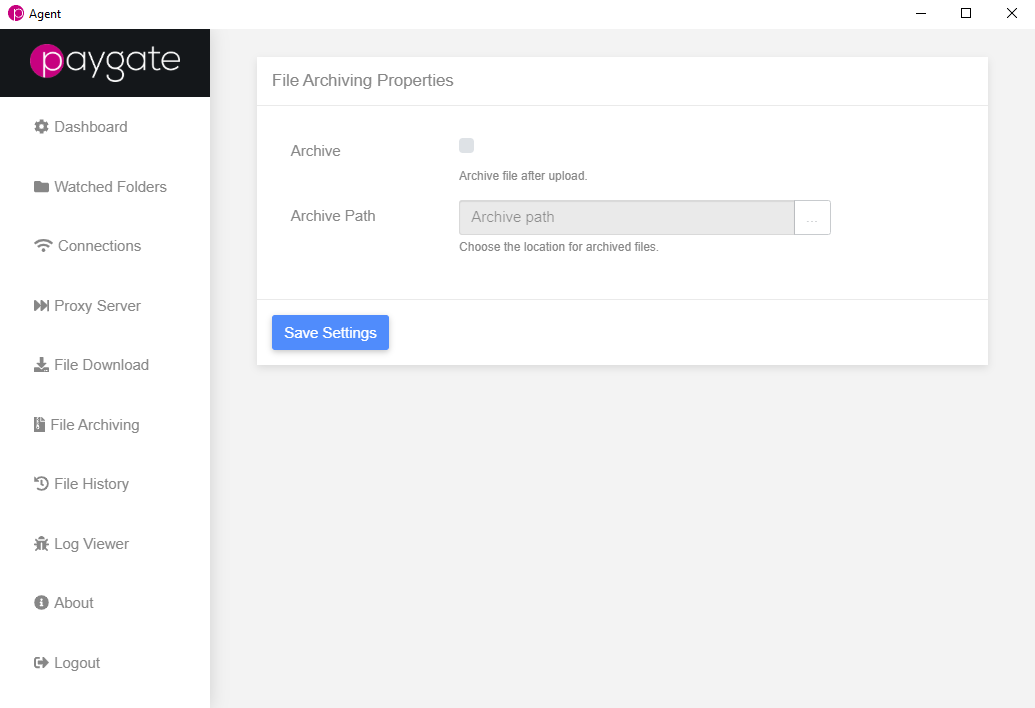
Options available to the user are:
- Archive - enables archiving.
- Archive Path - the location on the file system to archive files to.
