Bank Account
Overview
Exposes stored bank account details to a mapping.
In Paygate, bank accounts such as the bank accounts used as originating bank accounts in BACS credits, can be stored my Paygate. This stored information is availanle in a mapping using the Bank Account node.
There are several advantages to using the bank Account Node: - If the bank account details change then the mapping will not need to be updated. This is especially useful if you have a number of mappings linked to a bank account. - Better security - The bank account details are not stored in the mapping. - Allows you to centralise bank account management.
Usage
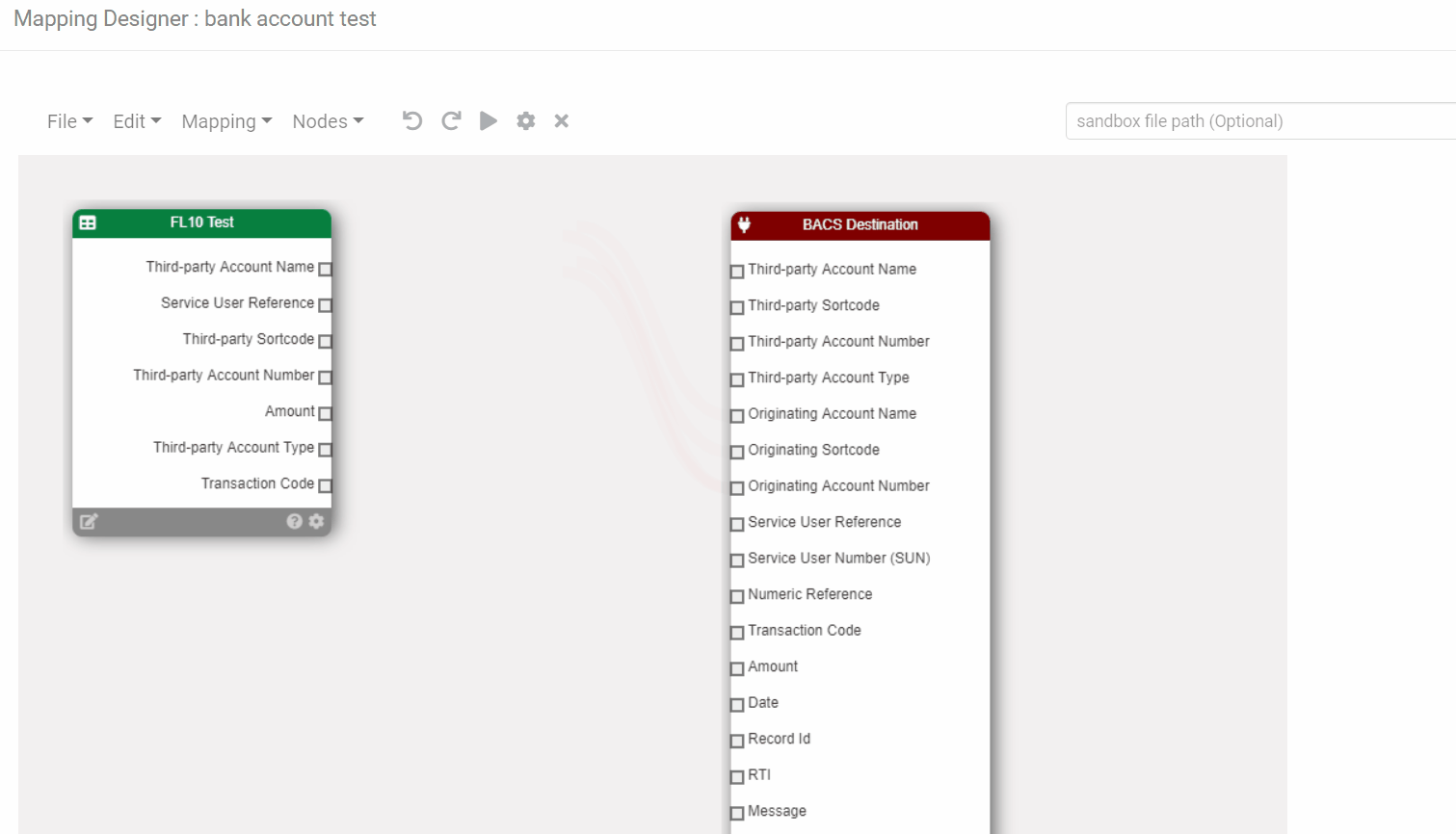
Add a Bank Account Node to a mapping: - Select Bank Account from the Nodes > Data Operators menu. - Now you link the new node to a stored bank account. Click the cog in the bottom right of the node. - Select a bank from the select box. Ensure you have the rights to view bank accounts within the Paygate environment. - The node is now ready to be used in the mapping.
