Submissions In Progress
Submissions In Progress
While creating a submission it is now possible to save the submission payments entered so far and come back to the submission at a later date. This might be useful when creating a submission via the editor where you enter a few payments, save the submission progress because you’re waiting for additional payments. You can then reload the submission where you left off to edit the submission when ready to do so.
Below is an example of a submission containing three payments which have been entered either via a file or just by creating payments.
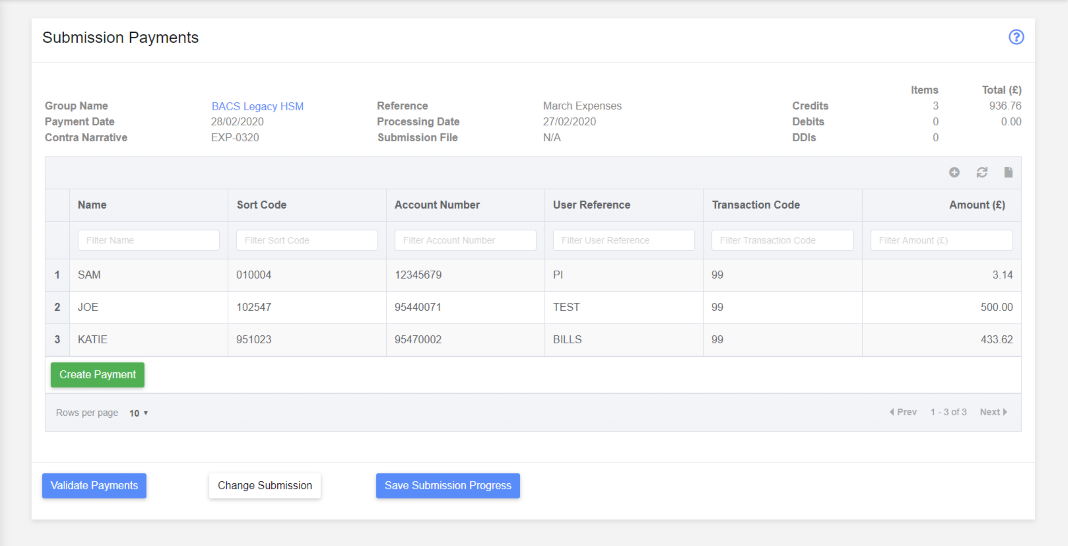
Saving Submission
Click the “Save Submission Progress” button to save the submission. Note the red circles in the left-hand menu indicating that there are submissions in progress. The “Subs In Progess” has a “1” in the circle meaning there is just one submission in progress.
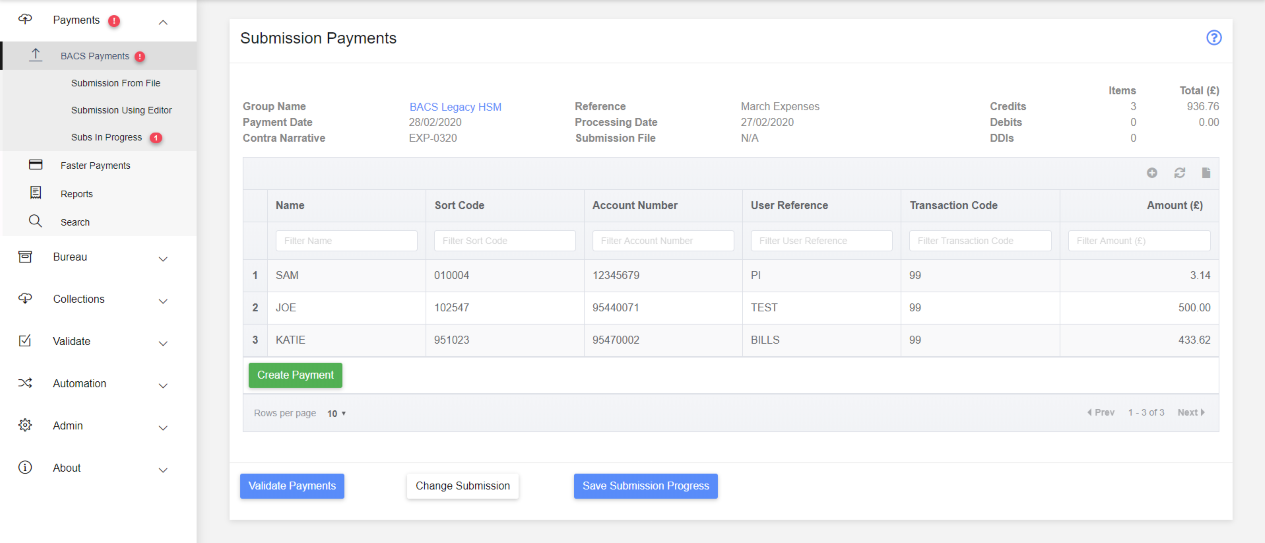
Continue Submission
Select the “Subs In Progress” menu option to show the list of submissions which are in progress.
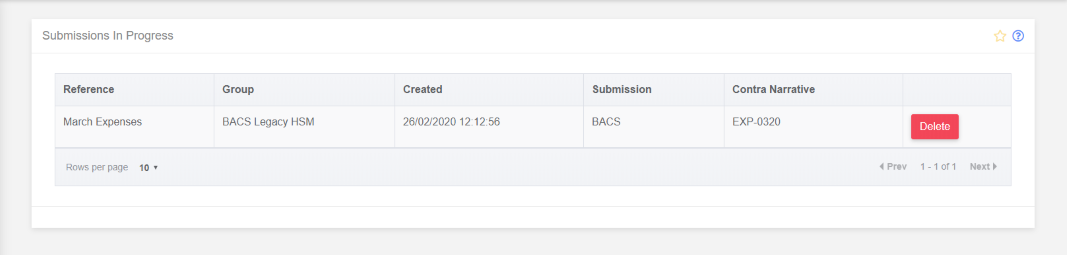
The “Delete” button lets you abandon the submission that is in progress.
Clicking the submission in the grid will take you back to the “Submission Payments” page.
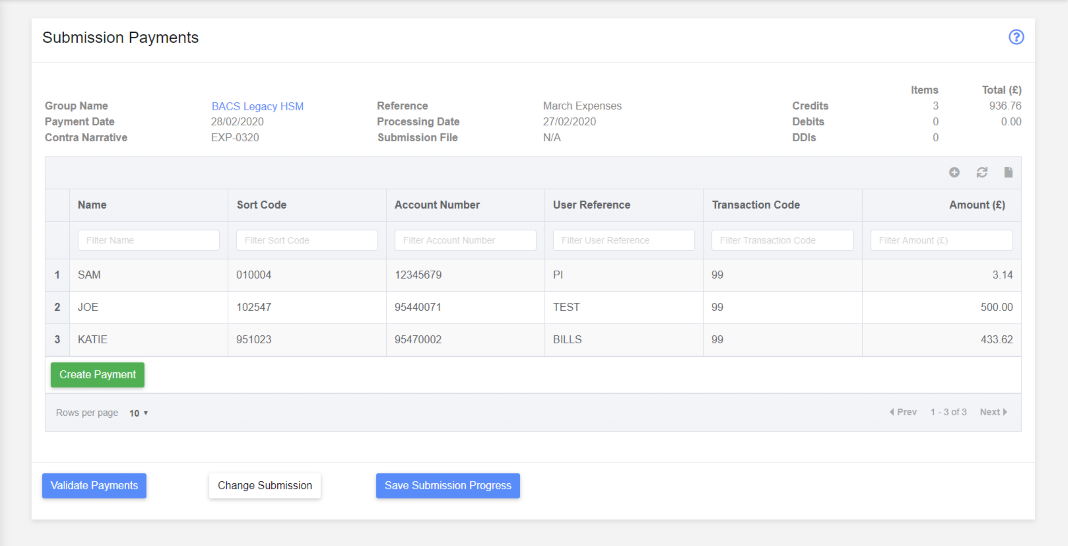
From here you add more payments to the submission until ready to validate the payments.
