Group Config
BACS and Faster Payments group config settings are shown below.
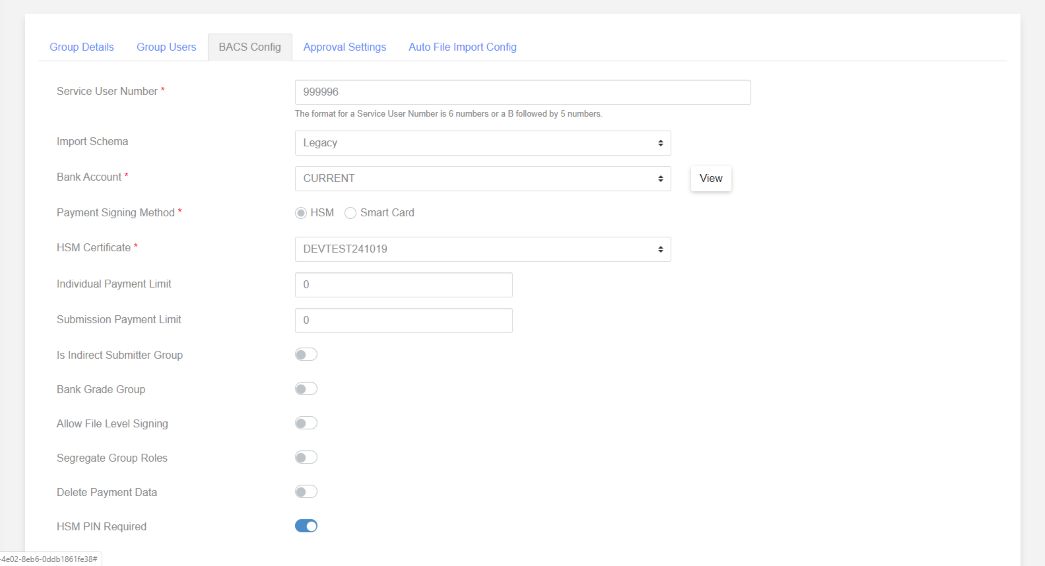
Service User Number (SUN)
A SUN is a 6 digit number used by BACS to identify organisations when submitting payments. NB. Your company could have more than 1 SUN.
Import Schema
When creating a new submission, the payment file being imported must be in a format specified by the “Import Schema”. The possible values are: None - no file can be imported Legacy - original Barron McCann file format Standard18 - in a format specified by BACS Custom - requires a mapping to import the file
A mapping must be linked to the group if the “Custom” import schema option is selected. An additional dropdown is displayed in this instance so you can select the correct mapping for this group.
Bank Account
This is necessary if the originating bank details are needed to create the payment data. E.g. A group with an import schema of “Legacy” will need to set a bank account because a file in Legacy format doesn’t contain the originating bank details, only the destination bank details. NB. Paygate Online currently enforces you to select an originating bank account regardless of the import schema.
Click the “View” button next to the bank account dropdown to show the details of the selected bank account.
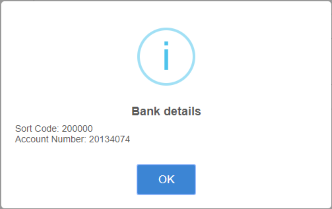
Payment Signing Method
This determines how a submission linked to this group will be signed. The options are:
HSM - the HSM holds details of a security certificate issued by your bank.
Smart Card - use a bank issued smartcard to sign a submission. This is BACS specific and the card must be registered with BACS. The smart card is usually allocated to a single user to sign a submission.
HSM Certificate
This dropdown is shown if the signing method is “HSM” allowing you to select the HSM certificate used for signing.
HSM PIN Required
A group can be configured so an HSM PIN needs to be entered as part of the signing process. Each user has their own HSM PIN which needs to be configured by the Paygate administrator.
Individual Payment Limit
The amount of an individual payment item this group can process when creating a new submission.
Set to a default of £0 means there is no limit for an individual item up to the BACS and Faster Payment limits of
£20 million and £250,000 respectively.
Submission Limit
The maximum amount of an entire submission which this group can create. Set to a default of £0 means there is no limit.
Bank Grade Group
Submissions linked to a bank grade group can only have transaction codes “U1”, “U7”, “U8”, “U9” and “RA”. Any other transaction codes will result in validation errors. The Bank Grade option only applies to BACS groups.
Segregate Group Roles
When this option is selected each submission stage must be processed by a different user. So each user can either create, sign or approve a submission created for this group.
Delete Payment Data
When this option is selected, the Payment Retention Period option is shown. The imported payment data is deleted from the database after the submission has been sent or after the Payment Retention Period has elapsed. While it may be considered more secure to not have your data stored permanently the downside is that searching for previous submissions won’t be as effective. When Delete Payment Data is selected, payments will be deleted immediately if the submission is cancelled regardless of the Payment Retention Period setting.
Payment Retention Period
This dropdown is only shown when Delete Payment Data is selected. The ‘0 Months’ option means the payments will be deleted as soon as the submission has been sent. The ‘3 Months’ option means the payments will be automatically 3 months after the submission was sent. The ‘6 Months’ option means the payments will be automatically 6 months after the submission was sent. The ‘12 Months’ option means the payments will be automatically 12 months after the submission was sent.
