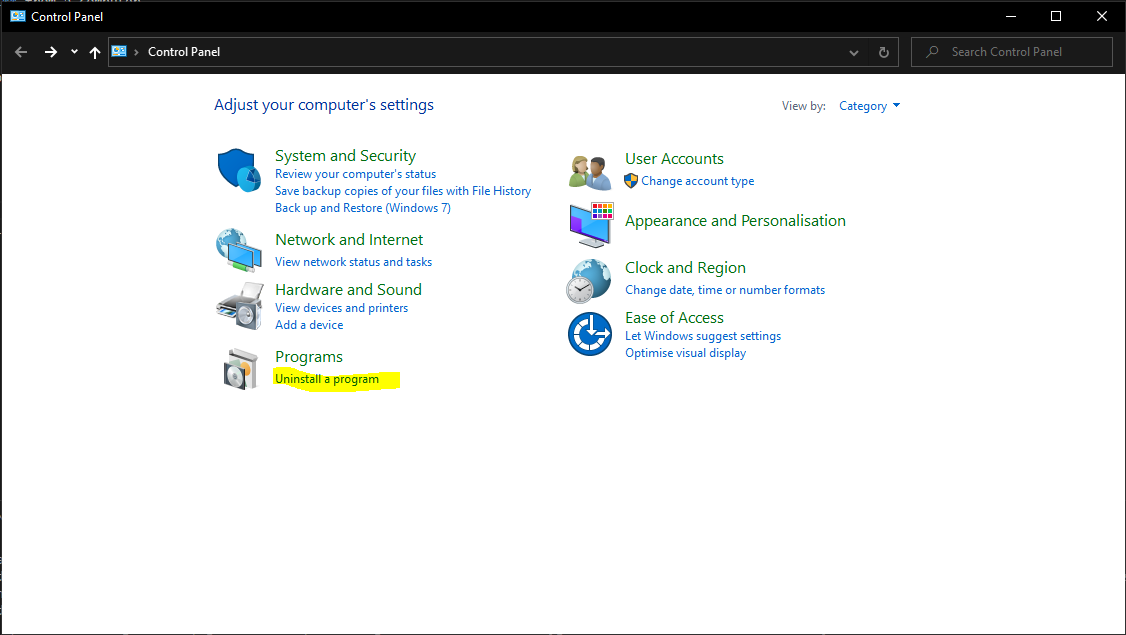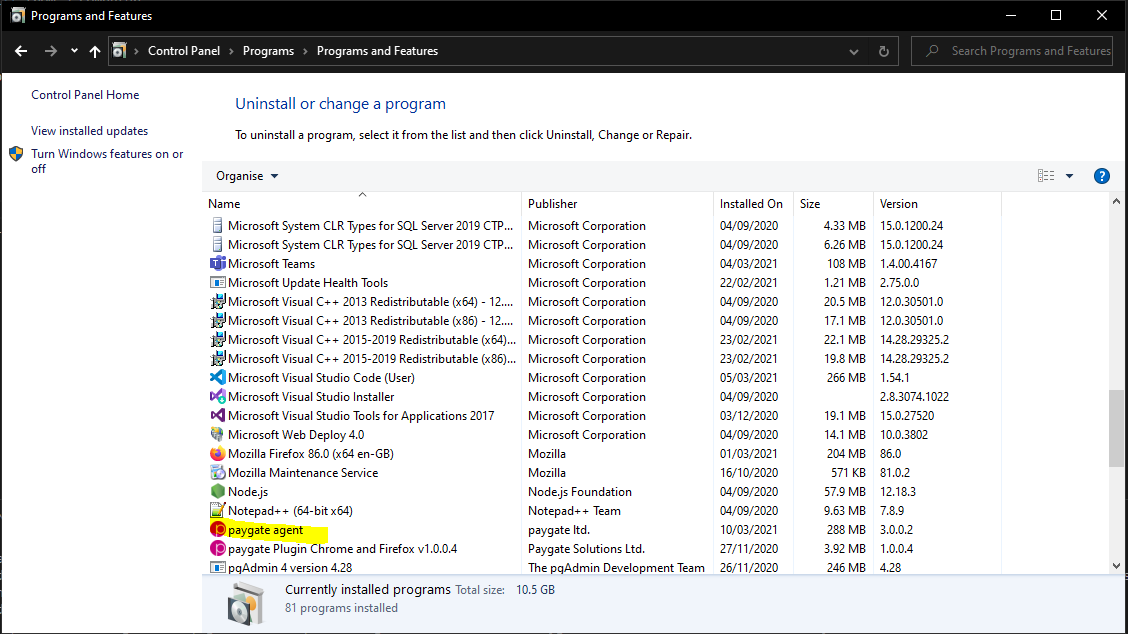Navigation :
Uninstallation
It is very easy to uninstall the Agent from a computer.
The process is shown using Windows 10. Other operating systems may be slightly different than the images shown here.
Open the Control Panel.
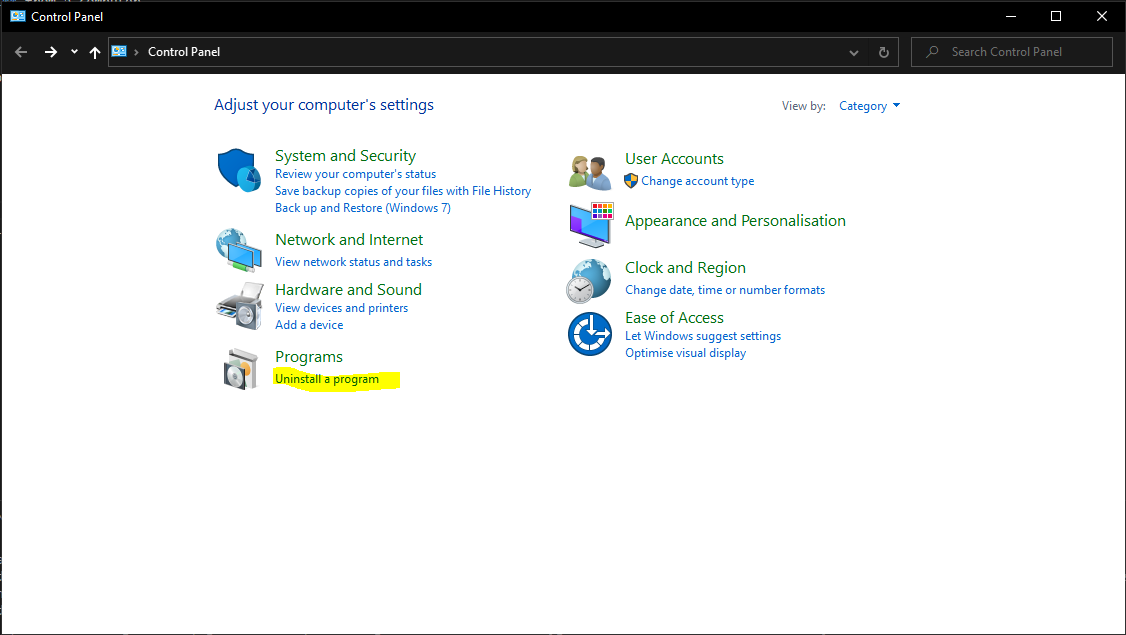
Choose “Uninstall a program”.
Highlight Paygate Agent in the list of installed applications.
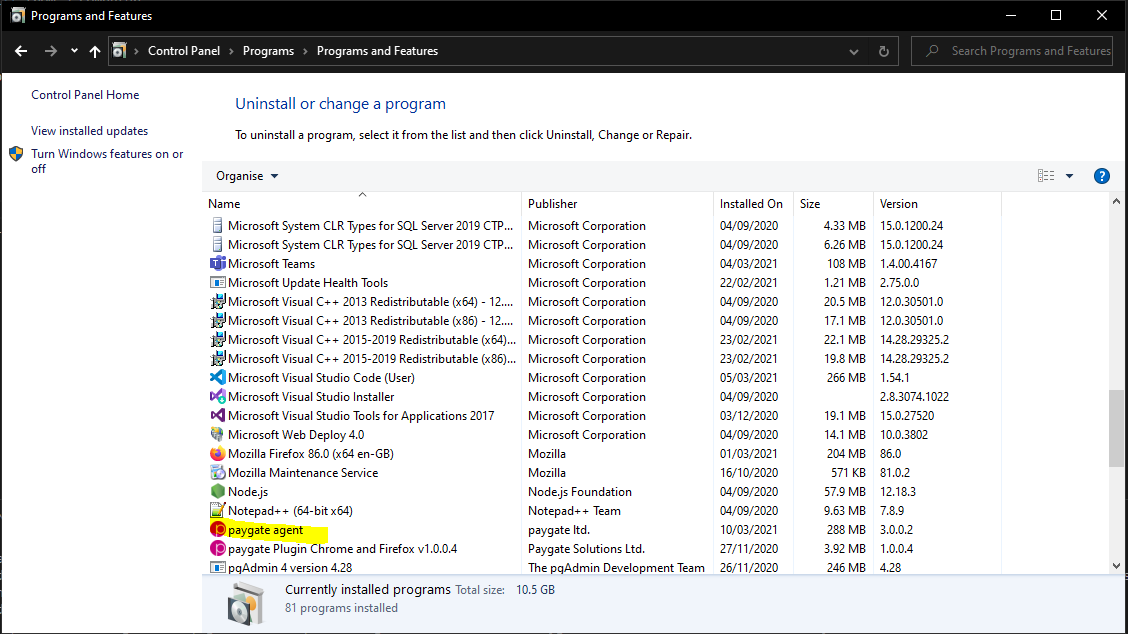
Choose “Uninstall” from the menu.
Confirm the Uninstall. The installed files will be removed from you PC and the Agent service stopped.