Getting Started
Introduction
This section provides an overview of the powerful mapping tolls that are built into the service.
What is Mapping?
Many of our customers wish to load files, containing payment instructions, into our service. Almost every customer has a slightly different file format and so we have built a set of tools to allow our service to read files in many different file formats. Our aim is that the customer does not have to change their file format in order to use that their files in our service.
The process of taking a customer file and loading it into our service is known as mapping. Mapping also allows for data stored in the file to be enriched, modified or reformatted. An example of this is reformatting a date format - our service can easily change the formatting of a date field without having to alter the original file. Many of our customer find this very beneficial because altering the source file format is often impractical, costly or complicated to implement.
To ensure that the mapping process is as flexible as possible we have split the process into two main steps.
Importing - Reading the actual file and importing the data into the service mapping - Modifying the data, combining the data with our sources and formatting it into the correct payment system format, e.g. BACS format.
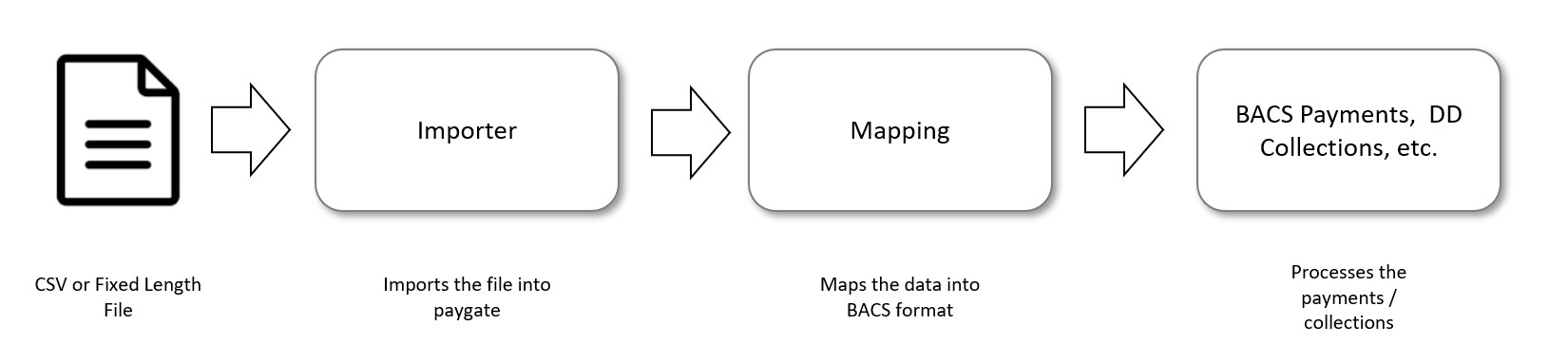
Where are Mappings Use?
Mapping are used in various part of Paygate:
- To import files into a new BACS or Faster Payments submission
- As part of a workflow to create automated payment or collection runs
- To Import data into Paygate such as importing lists of new Bureaus Customers
Using the Importer tools
Importers load a file and import the data into the service. The service knows how to read two different sort of common file type: delimited (often called CSV) and fixed length.
Using importers has various benefits:
- Imported data fields have context. Field such as sortcodes, amounts and dates not only have a value but also a meaning. The Paygate application knows, for example, that a field if a payment amount. This functionality makes mapping quicker and more reliable and allows business rules to be created.
- Importers can clean incoming files. Importers can, for example, automatically change rows delimiters or remove off characters that can affect submissions.
- Imports can be preprocessed so that Paygate can natively understand more type of incoming files.
- Importers are reusable. You can use the same importer in multiple mappings. This is useful and time saving if you use the same file format in multiple mappings.
Read more more about creating a CSV importer here
Read more about creating a CSV importer here.
Using the Mapping Tools
Mappings are created in the Mapping Designer. In Paygate, mappings are very visual and, after a bit of practice, intuitive and easy to use. Follow this link to learn more about using the mapping designer.
