Email Message Node
Email Message Node
Purpose
Sends a basic email message.
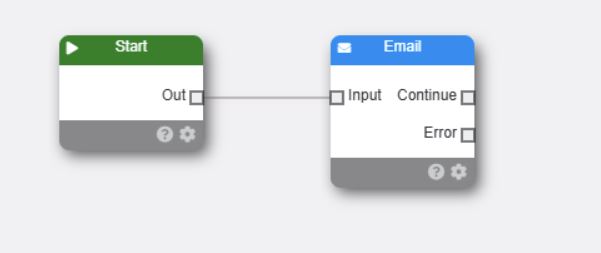
Usage
This node sends a basic text email to one or more email recipients. Standard email conventions such as cc and bcc address lists are also supported.
Note: file attachments are not supported in this node. Use the Email File node if you want to send an attachment via an email.
Configuration
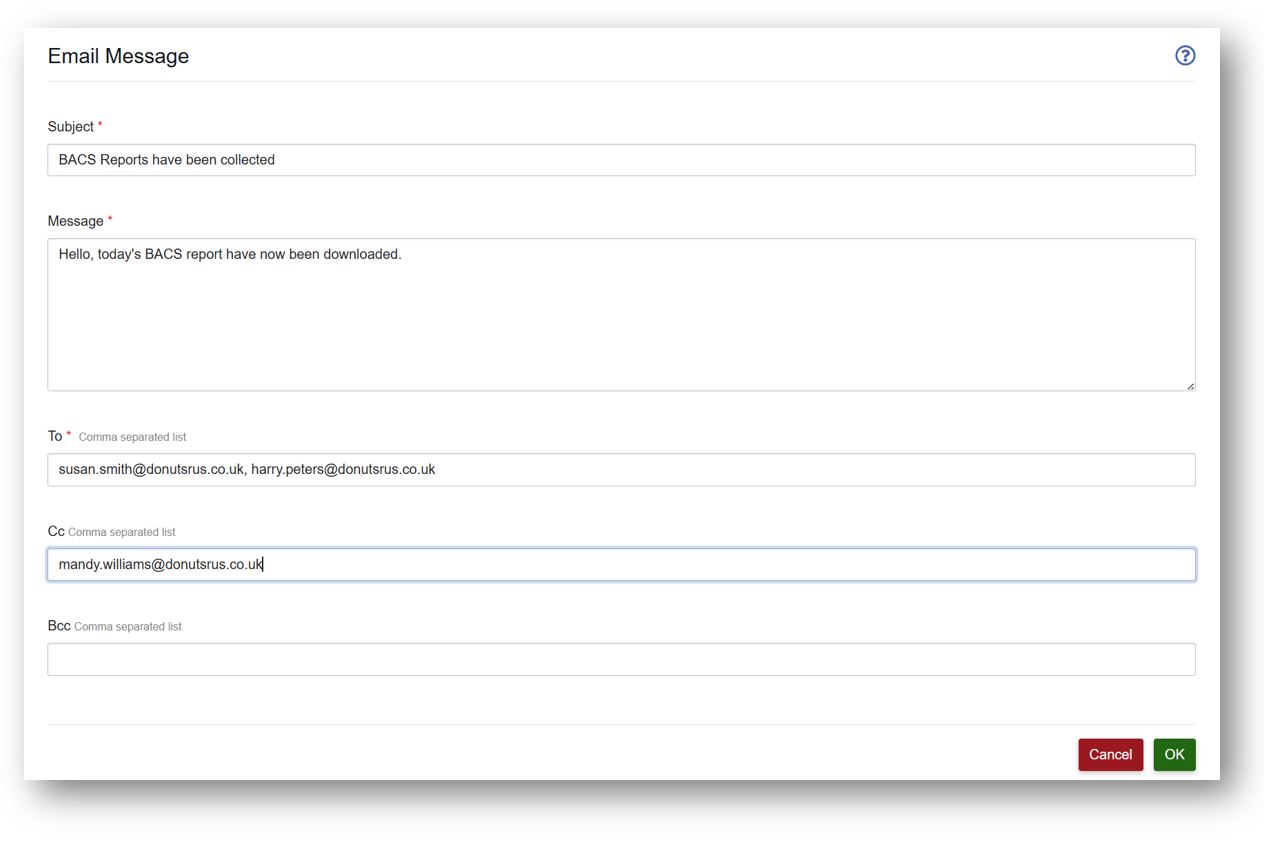
Subject
The email subject, often called the title. The maximum number of characters is 256.
Message
The main message of the email. Up to 4096 characters of text are allowed.
To, cc, bcc
The list of recipients that will receive the email. There must be at least one ‘To’ email address.
To add more than one address in any particular section, separate each address with a comma.
Trouble Shooting
The workflow logging will record sending failures when possible. Paygate uses standard email error codes, known as SMTP relay codes, when reporting email errors.
SMTP Reply Codes
The following list is made available to help diagnose email issues. Paygate are responsible for sending the email via our email gateway however we cannot take responsibility for the entire email chain, especially the receiving part of the process.
| Code | Meaning |
|---|---|
| 200 | (nonstandard success response, see rfc876) |
| 211 | System status, or system help reply |
| 214 | Help message |
| 220 | |
| 221 | |
| 250 | Requested mail action okay, completed |
| 251 | User not local; will forward to |
| 252 | Cannot VRFY user, but will accept message and attempt delivery |
| 354 | Start mail input; end with |
| 421 | |
| 450 | Requested mail action not taken: mailbox unavailable |
| 451 | Requested action aborted: local error in processing |
| 452 | Requested action not taken: insufficient system storage |
| 500 | Syntax error, command unrecognised |
| 501 | Syntax error in parameters or arguments |
| 502 | Command not implemented |
| 503 | Bad sequence of commands |
| 504 | Command parameter not implemented |
| 521 | |
| 530 | Access denied (???a Sendmailism) |
| 550 | Requested action not taken: mailbox unavailable |
| 551 | User not local; please try |
| 552 | Requested mail action aborted: exceeded storage allocation |
| 553 | Requested action not taken: mailbox name not allowed |
| 554 | Transaction failed |
