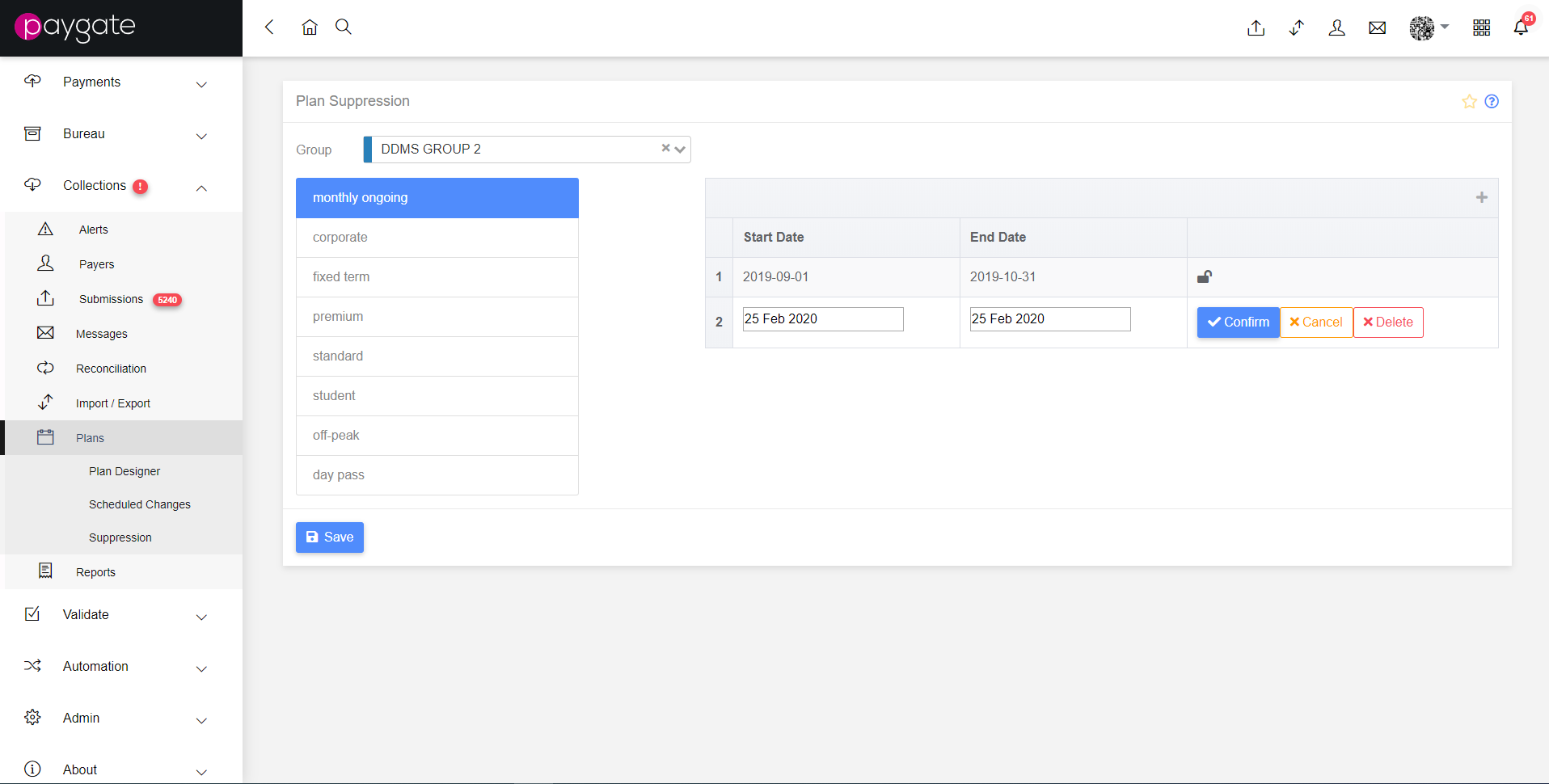Plan Suppression
Introduction
Plan suppression allows payment to be suppressed on specific plan types between defined date ranges, this means that collections will not be processed during those periods.
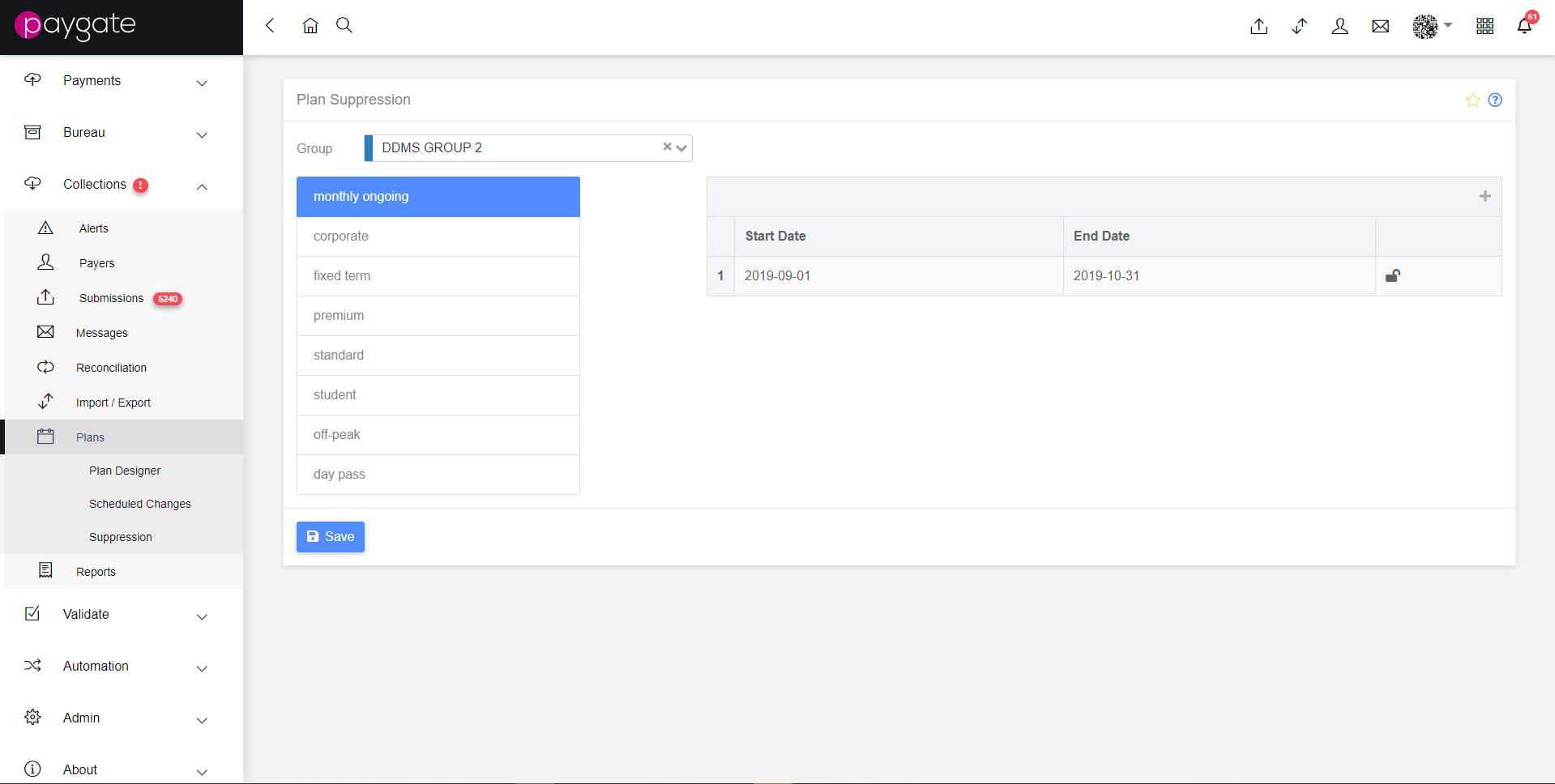
Switching between groups using the dropdown will display lists of available templates, and the displayed table will display the currently planned suppression periods. The table has three columns:
- Start Date - The start of the suppression period.
- End Date - The end of the suppression period
- An untitled column indicating whether the record is locked or not. A padlock icon indicates that the record is locked.
To add a suppression period, click on the ‘+’ icon at the top of the table, and an extra row will be added with three buttons in the final column to confirm, cancel or delete the suppression period.