Wait For File
Purpose
Pauses the execution of the current branch of a workflow. Waits for a file, matching a specific folder / name criteria, to be detected. Once detected, the workflow branch will continue.
This node can be used to regulate a workflow and allow for instances when an important file is required by the workflow but you cannot predict exactly when it will arrive.
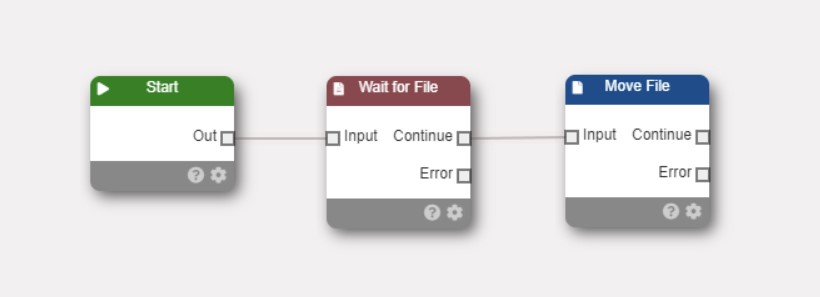
Configuration

Filename
The name of the file that the system will look for while the workflow is paused. A specific filename such as ‘payments.txt’ can be used, alternatively wildcards can be used.
Wildcards
Standard * and ? wildcards are fully supported allowing you to copy all files matching a particular wildcard pattern.
The node can also use more advanced wildcards such as those based around ranges: […]
| Wildcard | Description | Example | Matches | Does not match |
|---|---|---|---|---|
| * | matches any number of characters | myfile.txt | myfile.txt or myfile.csv | myfile1.txt |
| ? | matches a single character | myfile?.txt | myfile1.txt | myfile22.txt |
| [abc] | matches one of the characters provided | [pf]ile.txt | file.txt, pile.txt | mile.txt |
| [a-z] | matches one character from the range provided | myfile[0-9].txt | myfile1.txt, myfile2.txt | myfile10.txt |
Additionally use can use the ! character to apply ‘not’ logic
| Wildcard | Description | Example | Matches | Does not match |
|---|---|---|---|---|
| [!abc] | matches one of the characters NOT provided | [pf]ile.txt | mile.txt | file.txt |
| [!a-z] | matches one character NOT from the range provided | myfile[0-9].txt | myfilea.txt, myfile22.txt | myfile1.txt |
Filename
This is the path to a folder in your secure cloud file area of paygate.
Timeout (seconds)
This is the time in seconds that the workflow will pause for waiting for the file to be detected. If the file has not been detected when the timeout expires, the workflow will continue along the ‘error’ path of the node.
The default is 30 seconds. The maximum allowable timeout is 900s or 15 minutes.
