SFTP (SSH) File Transfer Node
Purpose
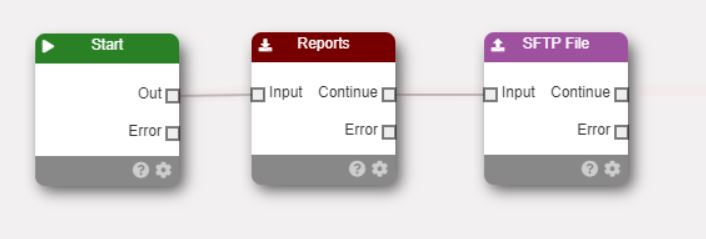
Secure Upload and Download of files to and from the paygate environment or third party service, using SFTP (SSH File Transfer). Various authentication methods are available to suite your requirements including those based PKI (Public Key Infrastructure) based authentication.
Usage
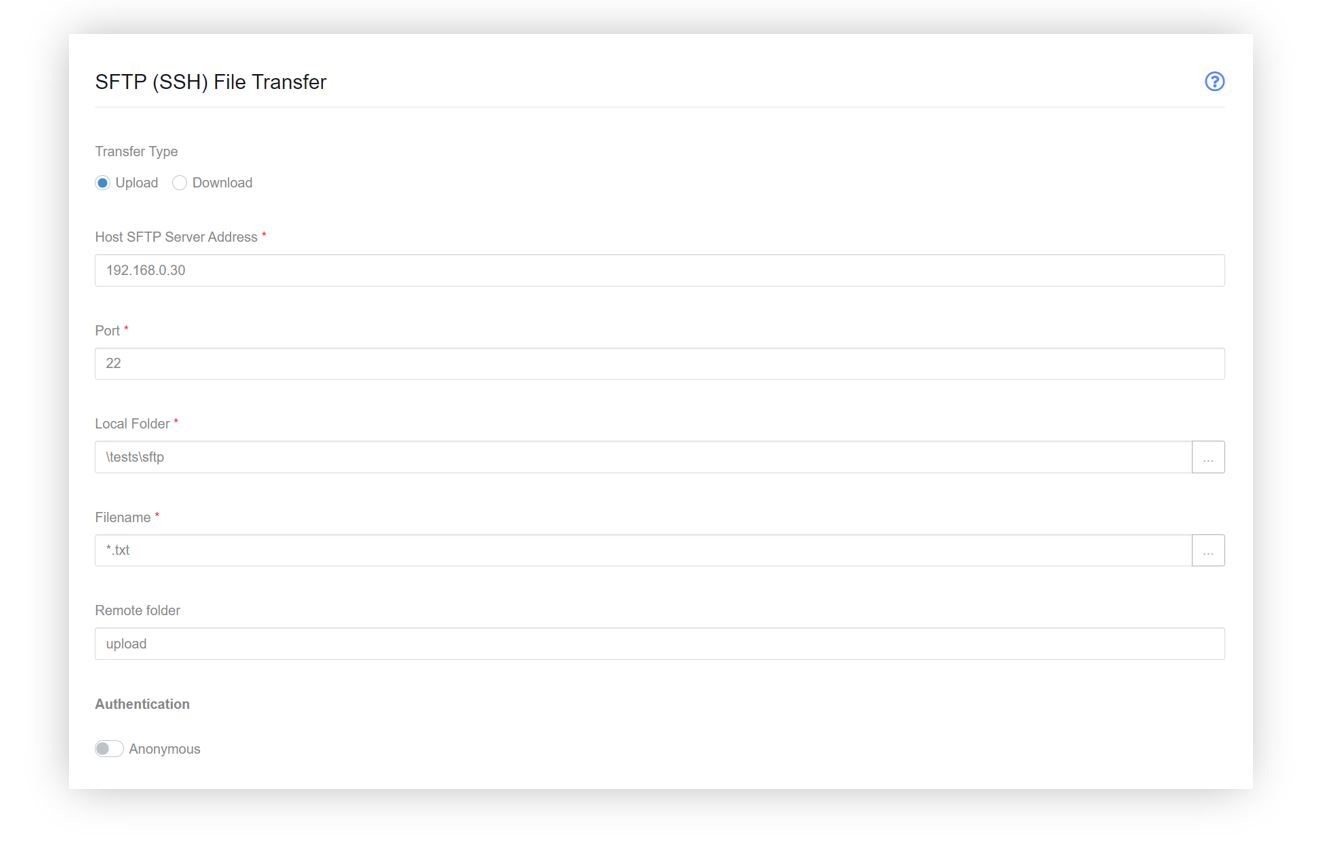
Host SFTP Server Address
The address of the host SFTP server. This can either be an IP address or a fully qualified domain name.
Port
This is the TCP port used in the connection to the remote SFTP server. The default setting is 22 but can be changed if required.
Local Folder
This is the virtual path on the Paygate server. The root of the path ‘\’ is your customer folder within Paygate. The folder picker can be used to set the path if required.
Filename
The name of the file(s) that will be transferred. This can be either:
- A fixed (static) filename such as mypayments.csv
- A Wildcard filename such as mypayments.*
- A variable such as {filename}
Wildcards
Standard * and ? wildcards are fully supported allowing you to copy all files matching a particular wildcard pattern.
The node can also use more advanced wildcards such as those based around ranges: […]
| Wildcard | Description | Example | Matches | Does not match |
|---|---|---|---|---|
| * | matches any number of characters | myfile.txt | myfile.txt or myfile.csv | myfile1.txt |
| ? | matches a single character | myfile?.txt | myfile1.txt | myfile22.txt |
| [abc] | matches one of the characters provided | [pf]ile.txt | file.txt, pile.txt | mile.txt |
| [a-z] | matches one character from the range provided | myfile[0-9].txt | myfile1.txt, myfile2.txt | myfile10.txt |
Additionally use can use the ! character to apply ‘not’ logic
| Wildcard | Description | Example | Matches | Does not match |
|---|---|---|---|---|
| [!abc] | matches one of the characters NOT provided | [pf]ile.txt | mile.txt | file.txt |
| [!a-z] | matches one character NOT from the range provided | myfile[0-9].txt | myfilea.txt, myfile22.txt | myfile1.txt |
Remote Folder
This is the virtual path on the remote SFTP server.
Authentication
Authentication Type
| Authentication Type | Description | Fields Required |
|---|---|---|
| Password | Conventional Username and Password Authentication | Username, Password |
| Key | PKI base. Requires a local key from a PKI key pair. | Username, Key file path, The key file PIN |
| Pvt Key & Password | A Combination of PKI and password. Presentation of other are required to authenticate. | Username, password, Key file path, The key file PIN |
Username
The account username on the SFTP Server
Password
The account password on the SFTP Server
Pvt Key path
The path to the private key.
Pvt Key PIN
Paygate assumes that the private key is stored in encrypted format. This is the PIN used to unlock the private key for use in the authentication process. I.e. it is a password used to decrypt the private key.
Notes
Private key format
The private key should be a standard encrypted RSA SSH key in PEM format FTP and SFTP (SSL based FTP) are not supported by this node.
