Audit Log Entry
Overview
Inserts a custom log entry into the audit log.
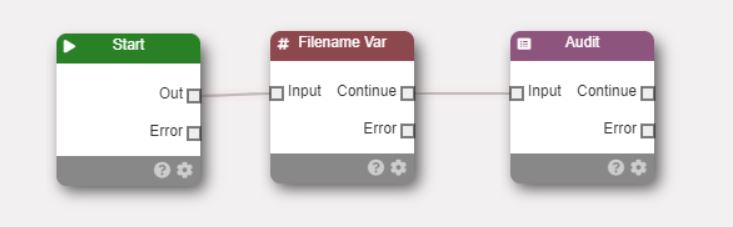
Purpose
The workflow audit log can be viewed by user with the ‘View Audit Log’ role. It is a secure store that stores information about how the paygate system is be used or the configuration altered.
You can use the Audit Log node to store a custom audit message in the audit log.
Properties
Type in a custom audit message. When executed, paygate will create an audit message and use this text as the Audit Body.
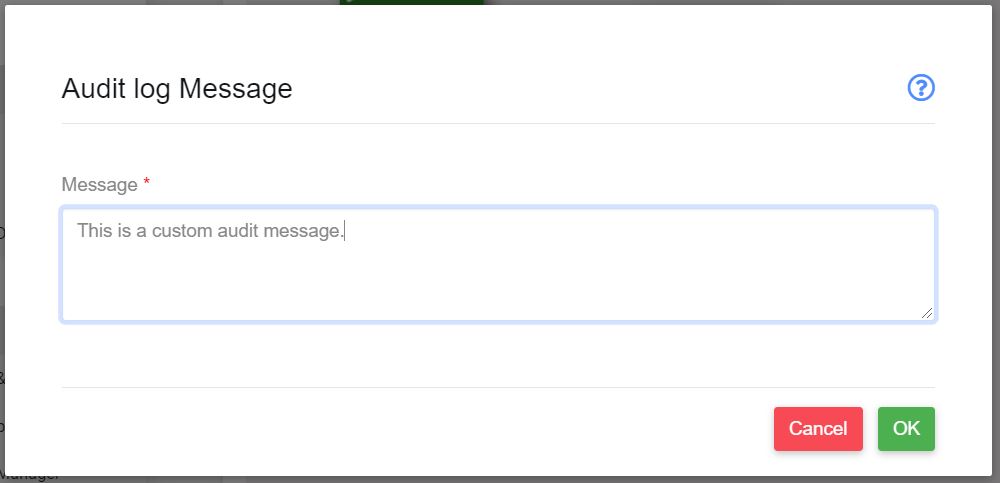
Note
For security reason all custom workflow generated audit entry have the following characteristics: - The audit code is always ‘WF1010’. - Title is always set to ‘Workflow Message’ - Audit severity is set automatically to ‘low’
Filename Variable
You can add the current filename variable to an audit message. Simple added {filename} to the audit message text. If the filename variable is set it will be added to the generated audit message.
