Unzip File
Purpose
Decompresses (unzips) one or more zipped files. A static filename, filename variable or wildcards can be used to select files to be unzipped. Password protected compressed files can be automatically decrypted using a supplied password.
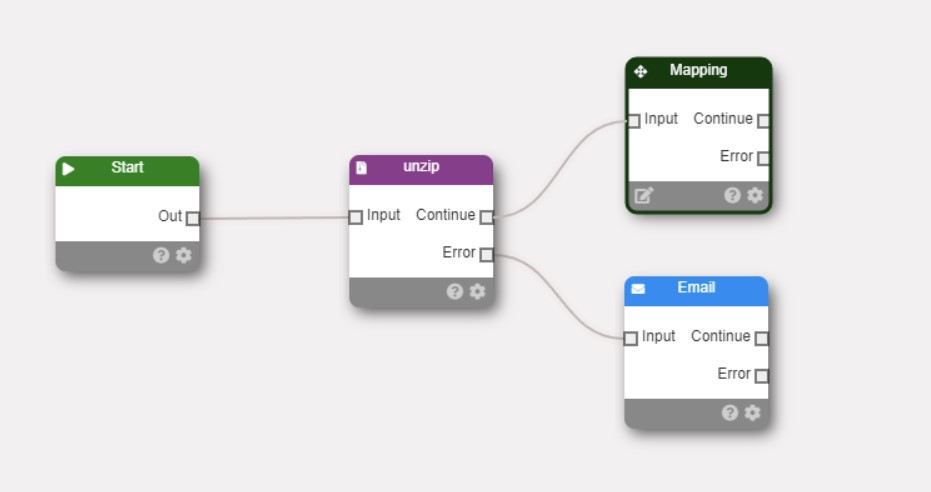
Configuration
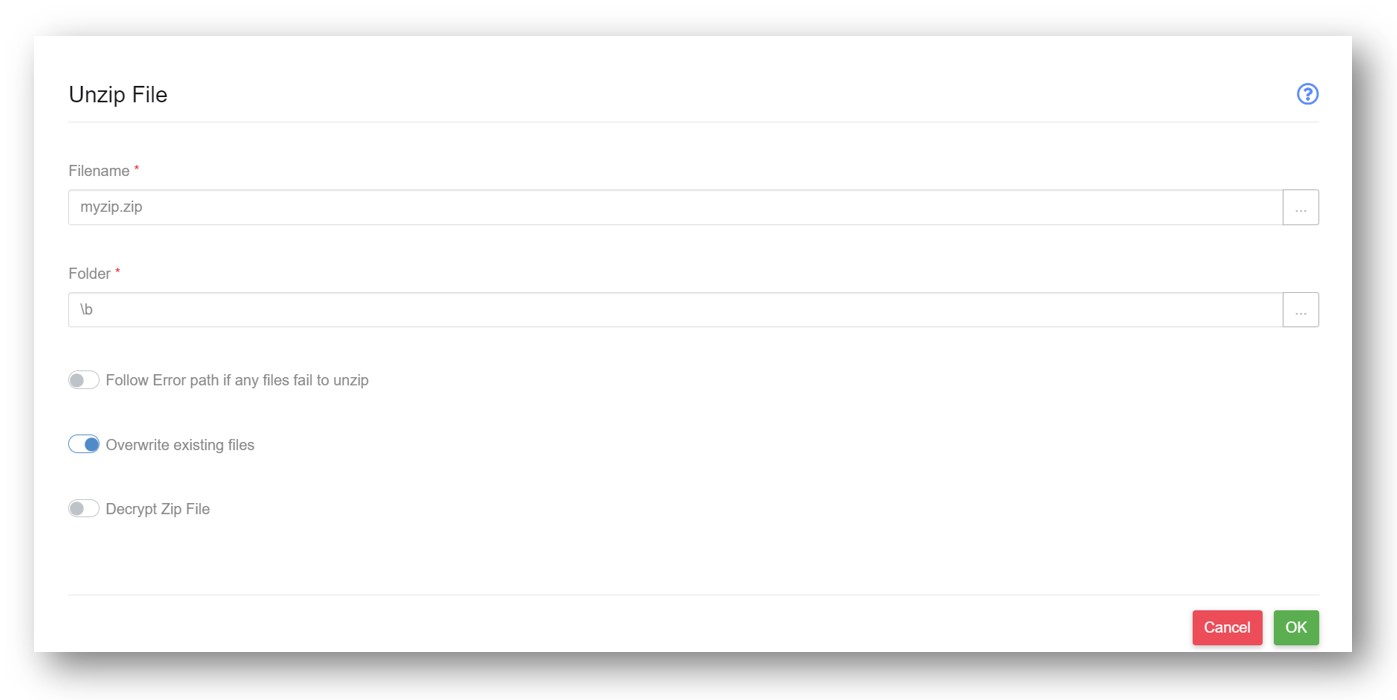
Filename
The filename is the name of the file(s) that will be uncompressed. You can use various wildcards such as * and ?.
Wildcards
Standard * and ? wildcards are fully supported allowing you to copy all files matching a particular wildcard pattern.
The node can also use more advanced wildcards such as those based around ranges: […]
| Wildcard | Description | Example | Matches | Does not match |
|---|---|---|---|---|
| * | matches any number of characters | myfile.txt | myfile.txt or myfile.csv | myfile1.txt |
| ? | matches a single character | myfile?.txt | myfile1.txt | myfile22.txt |
| [abc] | matches one of the characters provided | [pf]ile.txt | file.txt, pile.txt | mile.txt |
| [a-z] | matches one character from the range provided | myfile[0-9].txt | myfile1.txt, myfile2.txt | myfile10.txt |
Additionally use can use the ! character to apply ‘not’ logic
| Wildcard | Description | Example | Matches | Does not match |
|---|---|---|---|---|
| [!abc] | matches one of the characters NOT provided | [pf]ile.txt | mile.txt | file.txt |
| [!a-z] | matches one character NOT from the range provided | myfile[0-9].txt | myfilea.txt, myfile22.txt | myfile1.txt |
Path
This is the path to the directory where the files are stored in the paygate environment.
Decrypt Zip File
If enabled the node will attempt to decrypt the zip file using the supplied password.
Follow Error path if any files fail to unzip
Determines the path the workflow will take when unzip errors occur. The unzip workflow node has two outputs: Continue and error.
If ‘Follow error path’ is enabled, whenever an error occurs in the unzip process the status of the unzip node will be ‘Error’ and then error path will be followed.
If ‘Follow error path’ is disabled, whenever an error occurs in the unzip process the status of the unzip node will be ‘Warning’ and the log will contain error messages but the ‘Continue’ will be followed.
Error reasons are varied but here are a few examples: - Incorrect password being used in an encrypted zip file - No matching files and so nothing to unzip - Corrupt zip file - Corrupt file within the zip file
