File Joiner
Purpose
Joins two or more files together with an optional custom separator, creating a new file in the process.
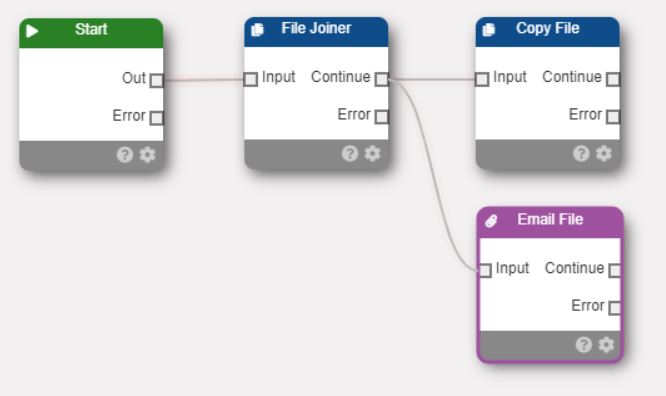
Configuration
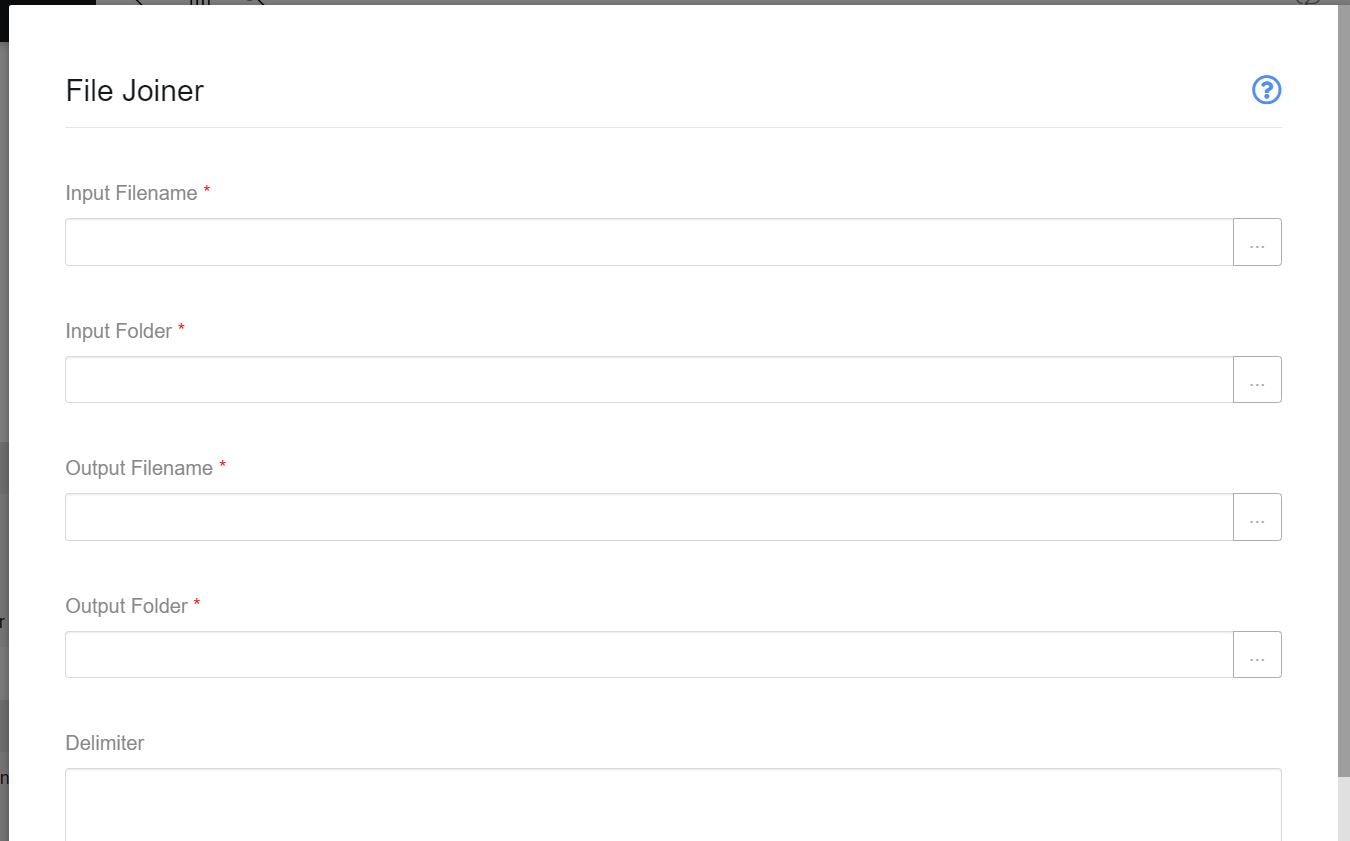
Input folder
The base PayGate folder that contains the files to be joined.
Input Filename
A wildcard pattern matching the files that you wish to be joined together. When the workflow is run, paygate will search the ‘Input Folder’ path for all files match the pattern. All matching files will be added to the ‘joined’ file.
Output Path
The base paygate folder where the resulting joined file will be placed.
Output Filename
The filename of the resulting joined file.
Delimiter
If used, paygate will insert a delimiter between each joined file.
The delimiter contains support for customer end-of-line characters using a basic set of tokens. Tokens must be upper-case and enclosed in curly brackets {}.
Supported tokens are as follows:
- {CR}
- {LF}
- {CRLF}
Example Delimiters
{CRLF}---------------{CRLF}
{CRLF}
{LF}eof{LF}
Wildcards
Standard * and ? wildcards are fully supported allowing you to copy all files matching a particular wildcard pattern.
The node can also use more advanced wildcards such as those based around ranges: […]
| Wildcard | Description | Example | Matches | Does not match |
|---|---|---|---|---|
| * | matches any number of characters | myfile.txt | myfile.txt or myfile.csv | myfile1.txt |
| ? | matches a single character | myfile?.txt | myfile1.txt | myfile22.txt |
| [abc] | matches one of the characters provided | [pf]ile.txt | file.txt, pile.txt | mile.txt |
| [a-z] | matches one character from the range provided | myfile[0-9].txt | myfile1.txt, myfile2.txt | myfile10.txt |
Additionally use can use the ! character to apply ‘not’ logic
| Wildcard | Description | Example | Matches | Does not match |
|---|---|---|---|---|
| [!abc] | matches one of the characters NOT provided | [pf]ile.txt | mile.txt | file.txt |
| [!a-z] | matches one character NOT from the range provided | myfile[0-9].txt | myfilea.txt, myfile22.txt | myfile1.txt |
