BACS Approve Submission
Purpose
When building an automated BACS submission workflow, the approval node is responsible for co-ordinating the approval of the submission.
Background
Submission is a step built into how paygate handles payment submissions. It was orginally designed as a manual step to allow a supervisor/manager to check the contents of the submission and provide final, audited approval prior to submission to the payment system.
Since a workflow is providing automation to a manual process, the approval step is still required when building a submission workflow.
Auto Approval vs Manual Approval
The approval node can operate in two modes: - Auto Approval - Manual Approval
Auto Approval
When the node is set to auto approval the workflow engine will carry out the approval process automatically (without human intervention). The engine will check the submission and enforce the submision limits set by the group that the nodse is operating within.
Manual Approval
When the node is set to manual approval the workflow is paused at the approval stage and manual approval (by a human paygate user) is required to continue the workflow.
During manual approval the workflow engine will use the group approval configuration to determine who can approve the submission. Actions will be generated and sent to users of the group that are able to approve submissions.
When the required number of users has approved the submission (by dealing with the generated actions) the workflow will ‘wake up’ and continue on from the ‘Continue’ output of the approval node.
If the approval action is rejected, the workflow will continue on but follow the ‘Error’ output of the approval node.
Workflow Configuration
As stated above, the signing node must follow the pre-submission validation. To add a signing node to a workflow simply add the node to a workflow and connect the output of the pre-submission validation node to the input of the signing node.
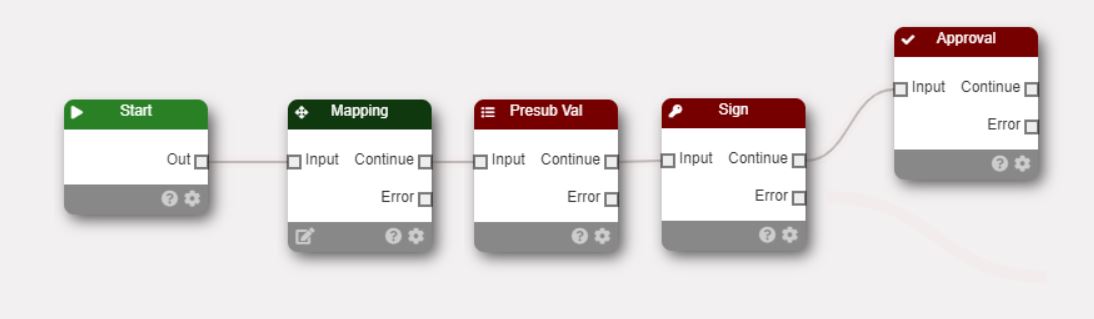
Node Configuration
The approval node must operate within a paygate group. You must therefore set the group in the node configuration page.
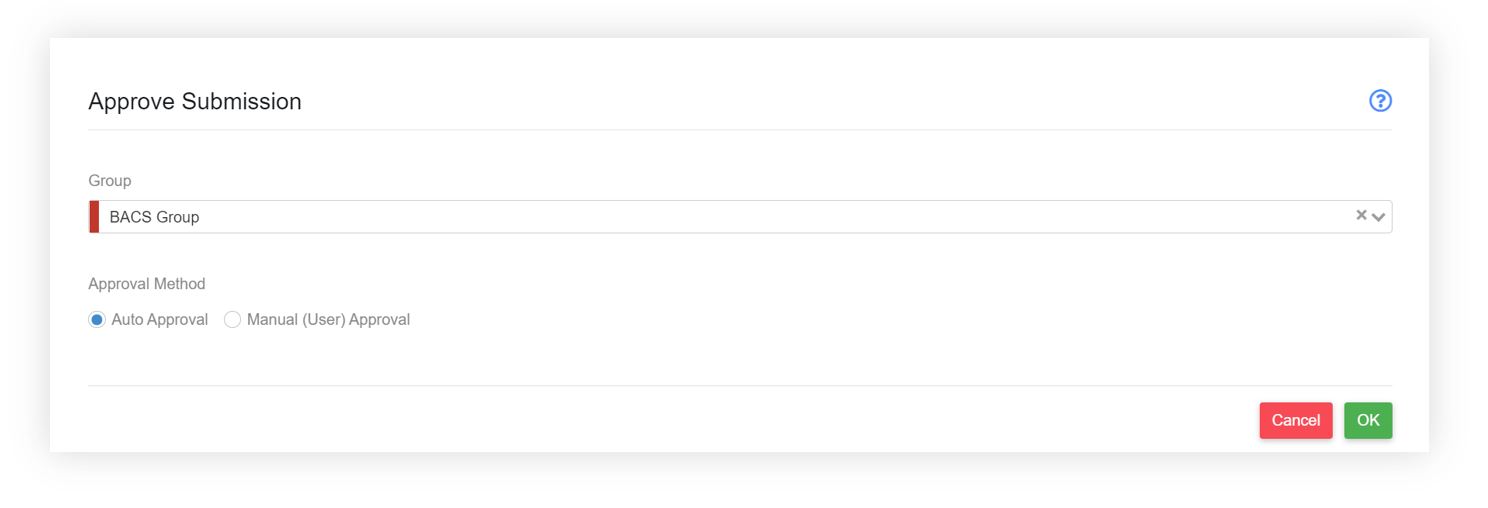
The configuration page is also used to determine if approval is handled automatically or manually (see section above).
