Approve Submission
You can access an approval action via the Action List.
Alternatively, if you sign a submission and have the “Approve” group role, the approval action will be automatically displayed after the submission has been signed.
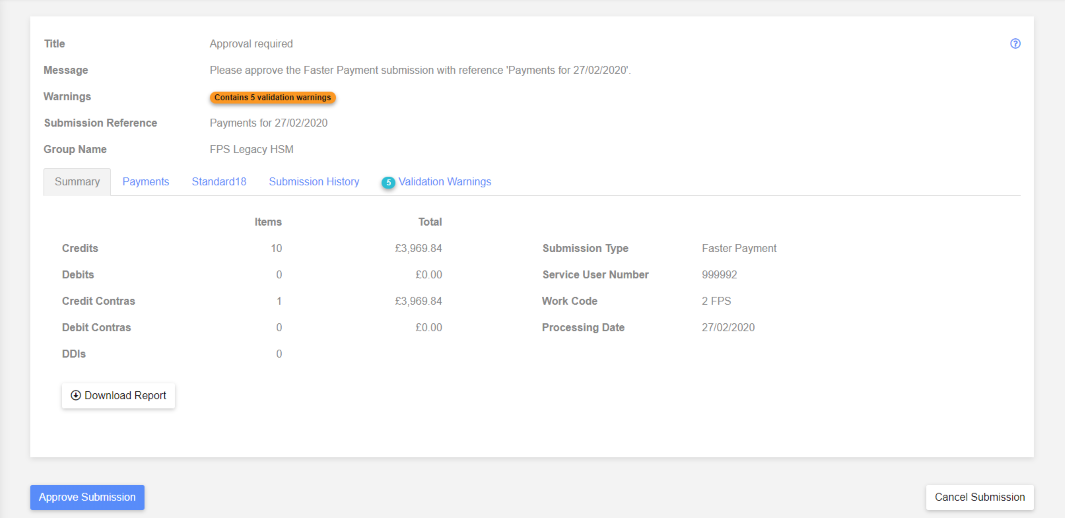
The number of users required to approve a submission is defined at the group level.
Most groups only need one person to approve the submission.
In this case clicking the “Approve Submission” button will create the “Send” actions.
Where multiple approvers are required the “Send” actions are only created after the last approver has approved the submission.
