Commit With SMS
This only applies to PayGate Online submissions where the group is configured to use a security code sent via SMS to “commit” a submission.
You can access a commit action via the Action List.
Alternatively, if you create a new submission and have the “Sign” group role, the signing action will be automatically displayed after the submission has been saved.
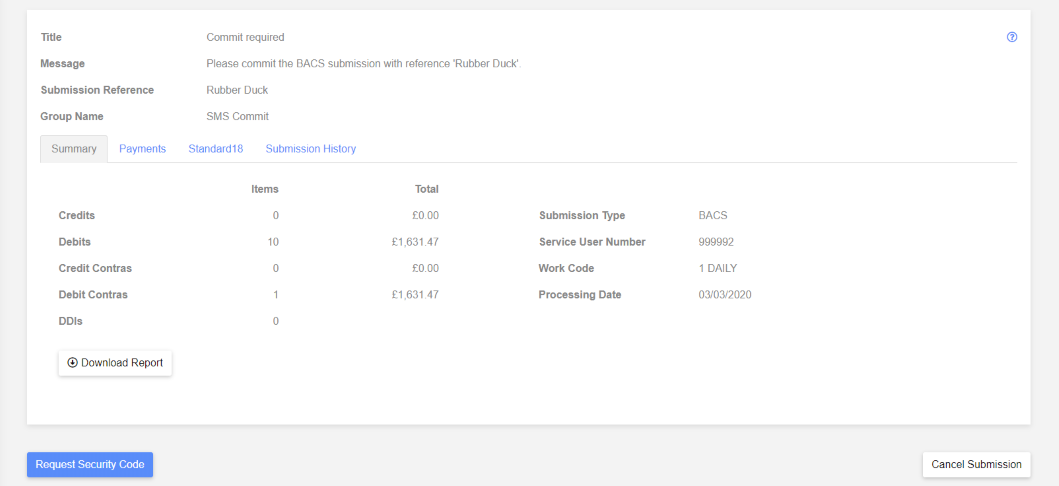
Click “Request Security Code” to receive an authentication code via SMS. NB. Your mobile phone number will need to be added to your user profile.
Now have to enter the 6 digit code your were sent in order to commit the submission.
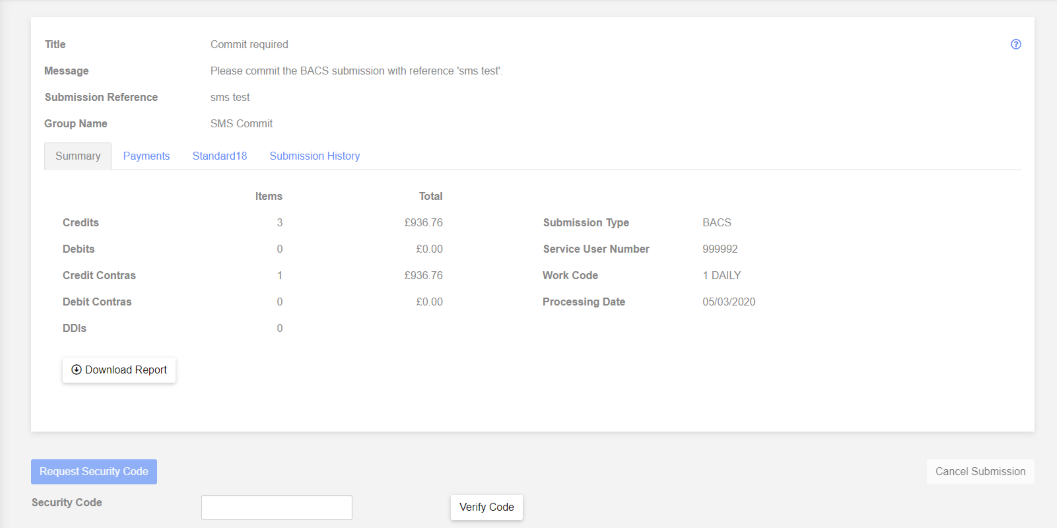
When the correct code has been entered you will be returned to the “Action List” page. Alternatively, if you have the “Approve” group role, the approve action will be automatically displayed after the submission has been committed.
