File Generator
Purpose
Generates a simple text file in the customer’s Paygate file area.
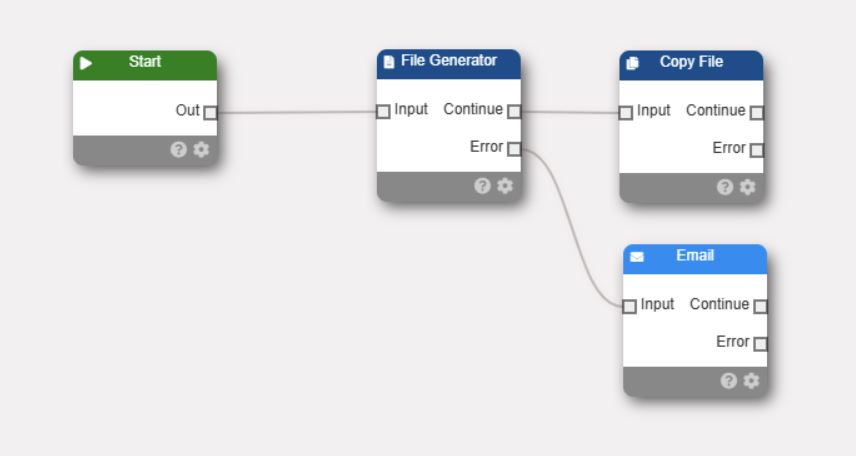
Configuration
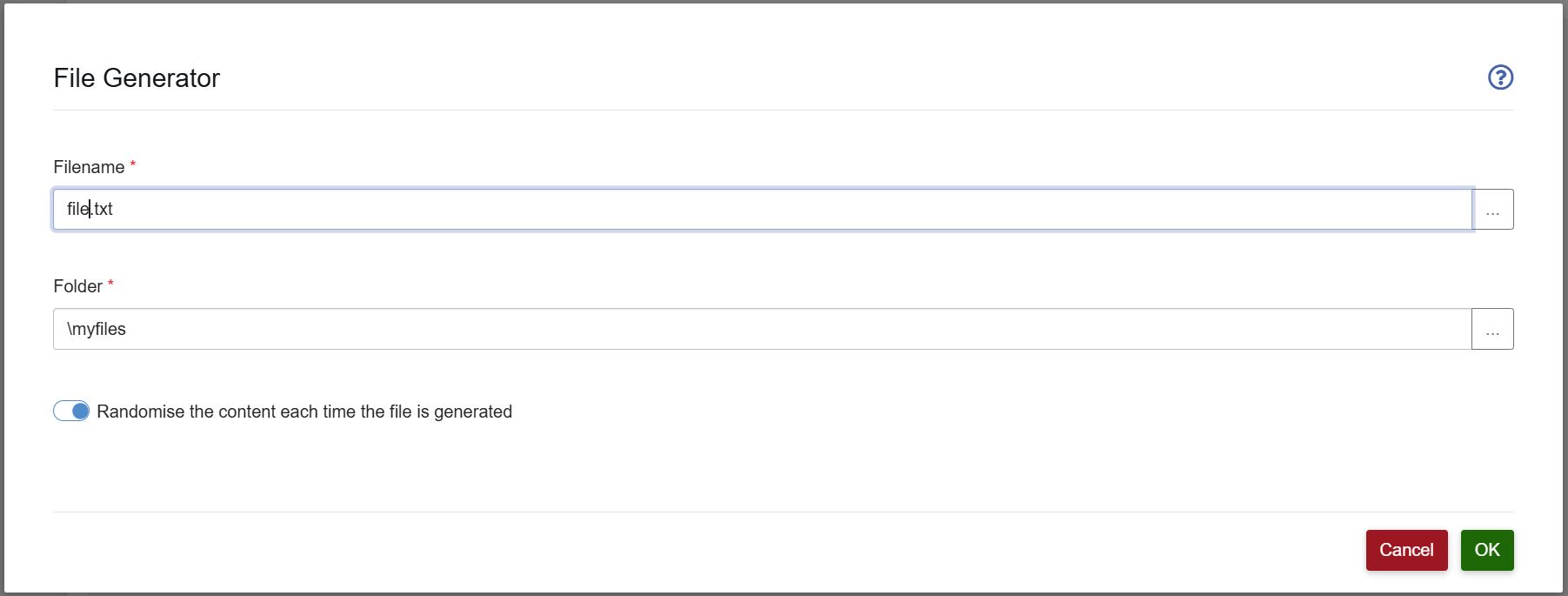
Folder
The base PayGate folder that contains the files to be joined.
Input Filename
The filename of the generated file.
Randomise the content each time the file is generated
If enabled, the workflow will fill the file with random text. Any system monitoring files such as Paygate Agent or a File Watcher Trigger, will see the file as a new file each time it is generated, even if the filename stay the same.
If disabled, the file will be filled with the contents of the text area marked ‘Content’. To generate an empty file, simply leave the text area blank.
Note the is an upper size limit of 1024 characters.
Tokens
Special tokens can be used in path, filename and content fields to allow them to be dynamically named. For example: MyReport-21-09-2025
| Token | Meaning | Example |
|---|---|---|
| {dd} | Current Day number | 12 |
| {MM} | Current Month Number | 03 |
| {yy} | Current Year (2d) | 25 |
| {yyyy} | Current year (4d) | 2025 |
| {hh} | Current Hour (24hr) | 07 |
| {mm} | Current Minute | 45 |
| {ss} | Current Second | 22 |
| {SSS} | Current Millisecond | 123 |
For example, at the time of writing:
MyFolder-{dd}-{MM}-{yyyy}
would result in a folder name of:
MyFolder-14-03-2025
Note
The colon : is not allowed in generated filenames becuase the colon is treated as a special character on the Paygate operating system. If colons are used in the filename, they will be automatically swapped for hyphens - when the workflow is run.
