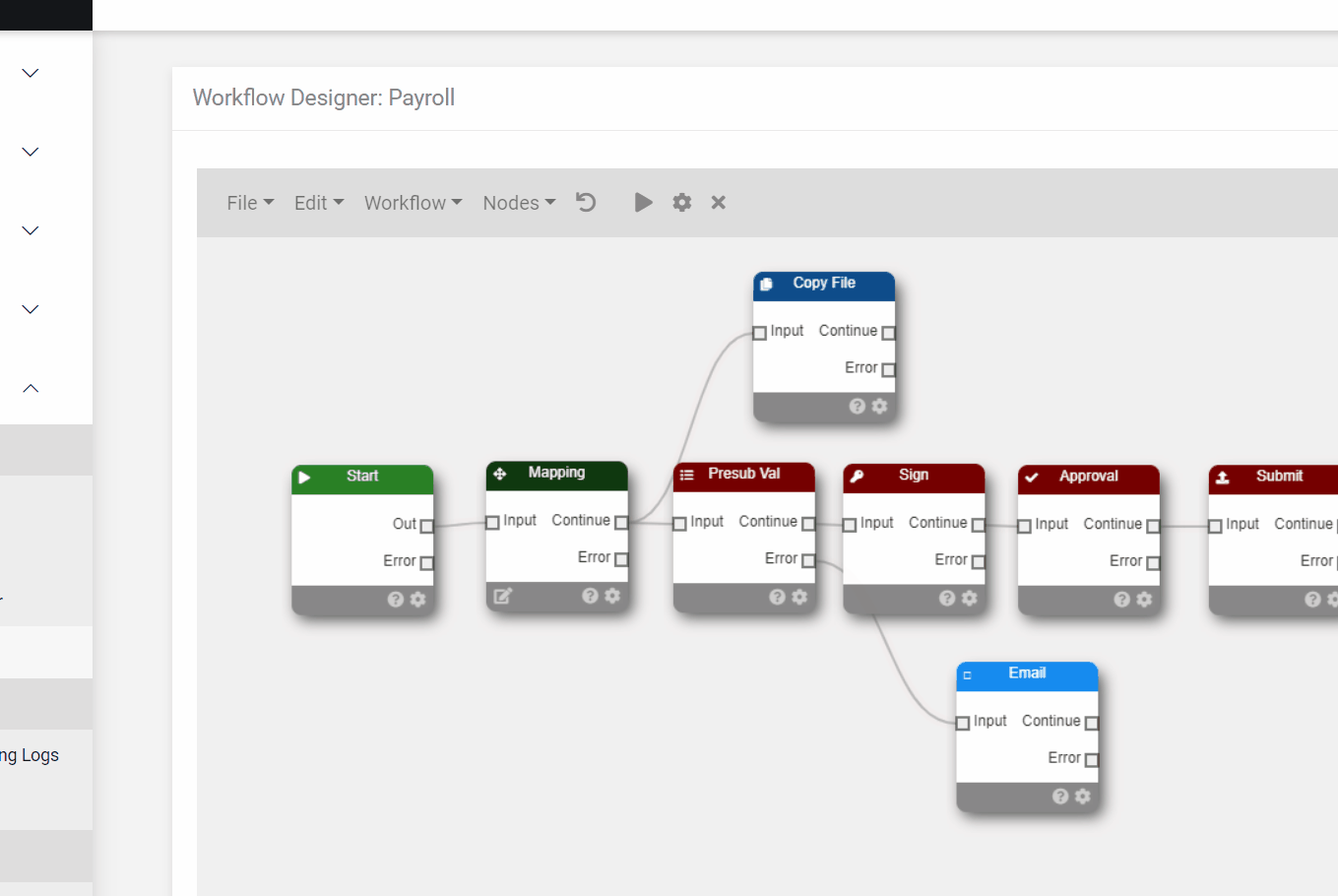Workflow Detail
Workflow Detail
Overview
When you click to edit an existing workflow you will be taken to the Workflow Detail page. This page displays useful information about the workflow including metadata and logs of past executions.
To continue to the workflow diagram click the ‘Edit Workflow’ button in th etop left of the page or at the boom right of the page.
Metadata
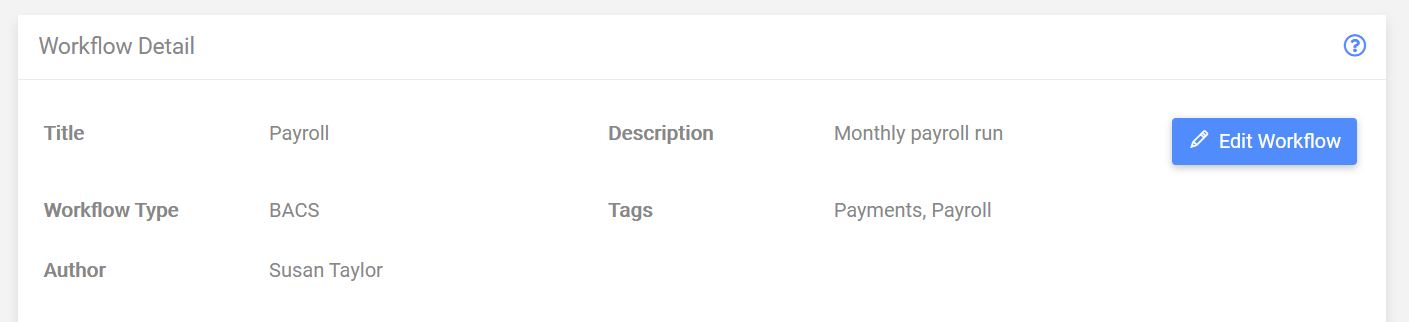
This section show informaiton abou the workflow, the title and description, who created it and what type of workflow it it.
Title
This is an important field that is used to identify your workflows. This field is shown in tables of available workflows and in logs and audits.
When naming a workflow is is best to give it a sort and concise title. Naming a workflow ‘finworkflow123’ may lead to confusion about what the workflow does especially if another Paygate user is using the system. Chooseing a title such as ‘Monthly Payroll’ is unlikely to be misinterpretted or misunderstood.
Description
You should use the optional description field to give more information about what the workflow does and how it is used in the organisation. Over time you might build up a large collection of workflows and you will want to be able to quickly determine their funtion and role in your organisation.
Tags
User dfine tags that can be used to find and manage workflows
Author
The name or names of the author of the workflow.
Workflow Type
The is the type of workflow such as BACS, FAster Payments, Bureau, etc.
Editing Metadata
You can edit the workflow metadata from the Workflow Diagram. Open the mapping in the designer and click ‘Workflow’ in the diagram menu and select ‘Workflow Metadata’.