File Exists
Purpose
Search a folder for the presence of a file. If the file is found the workflow follows the ‘Exists’ path, otherwise the workflow follows the ‘Does Not Exist’ path.
This node can be used to change the flow of a workflow depending on whether a file exists.

Configuration
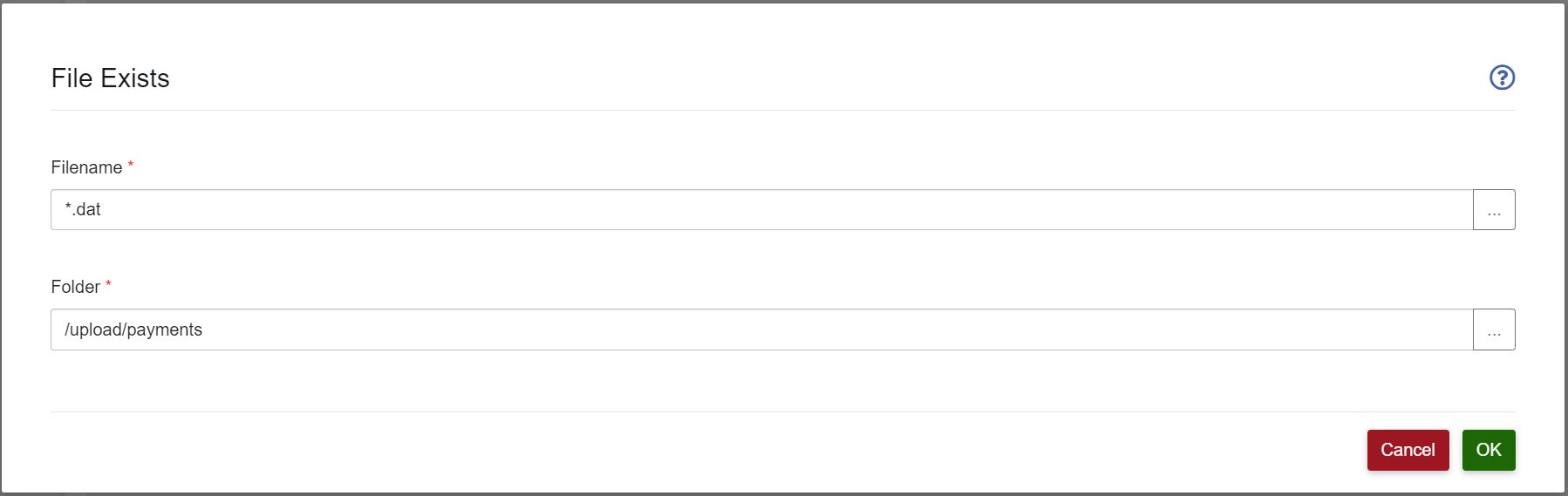
Filename
The name of the file that the system will look for. A specific filename such as ‘payments.txt’ can be used, alternatively wildcards can be used.
Wildcards
Standard * and ? wildcards are fully supported allowing you to copy all files matching a particular wildcard pattern.
The node can also use more advanced wildcards such as those based around ranges: […]
| Wildcard | Description | Example | Matches | Does not match |
|---|---|---|---|---|
| * | matches any number of characters | myfile.txt | myfile.txt or myfile.csv | myfile1.txt |
| ? | matches a single character | myfile?.txt | myfile1.txt | myfile22.txt |
| [abc] | matches one of the characters provided | [pf]ile.txt | file.txt, pile.txt | mile.txt |
| [a-z] | matches one character from the range provided | myfile[0-9].txt | myfile1.txt, myfile2.txt | myfile10.txt |
Additionally use can use the ! character to apply ‘not’ logic
| Wildcard | Description | Example | Matches | Does not match |
|---|---|---|---|---|
| [!abc] | matches one of the characters NOT provided | [pf]ile.txt | mile.txt | file.txt |
| [!a-z] | matches one character NOT from the range provided | myfile[0-9].txt | myfilea.txt, myfile22.txt | myfile1.txt |
Folder
This is the path to a folder in your secure cloud file area of Paygate.
Tokens
Special tokens can be used in path and filename fields to allow them to be dynamically named. For example: to find a file: MyReport-21-09-2025.txt use MyReport-{dd}-{MM}-{yyyy}.txt
| Token | Meaning | Example |
|---|---|---|
| {dd} | Current Day number | 12 |
| {MM} | Current Month Number | 03 |
| {yy} | Current Year (2d) | 25 |
| {yyyy} | Current year (4d) | 2025 |
| {hh} | Current Hour (24hr) | 07 |
| {mm} | Current Minute | 45 |
| {ss} | Current Second | 22 |
| {SSS} | Current Millisecond | 123 |
